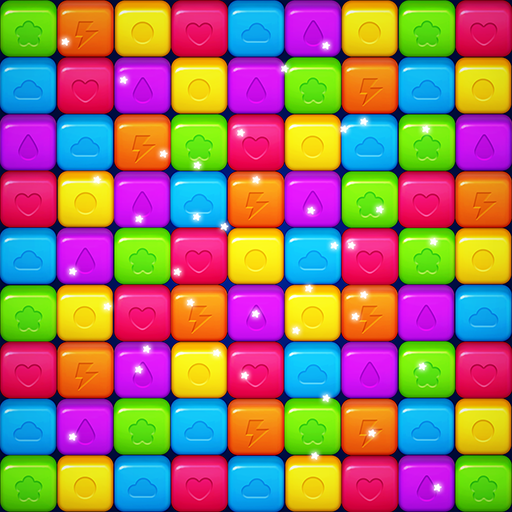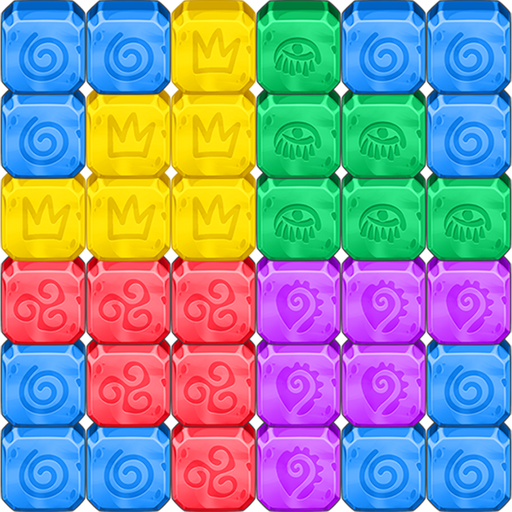Pop Breaker: Blast all Cubes
Spiele auf dem PC mit BlueStacks - der Android-Gaming-Plattform, der über 500 Millionen Spieler vertrauen.
Seite geändert am: 1. November 2019
Play Pop Breaker: Blast all Cubes on PC
Solve fun puzzles to progress through the levels.
There are three types of players:
The ARCHITECT that creates the biggest color block possible for the most spectacular blast!
The METICULOUS precisely popping the cubes
The RAPID removing cubes as fast as possible
Who will you be?
FEATURES:
● No timer, no energy, no limited move, no pressure! Play as much as you want!
● Hundreds of challenging levels
● Pop the cubes to complete the objectives
● Use powerful boosters to blast the last cubes remaining
● Collect stars by completing levels and win awesome rewards
Spiele Pop Breaker: Blast all Cubes auf dem PC. Der Einstieg ist einfach.
-
Lade BlueStacks herunter und installiere es auf deinem PC
-
Schließe die Google-Anmeldung ab, um auf den Play Store zuzugreifen, oder mache es später
-
Suche in der Suchleiste oben rechts nach Pop Breaker: Blast all Cubes
-
Klicke hier, um Pop Breaker: Blast all Cubes aus den Suchergebnissen zu installieren
-
Schließe die Google-Anmeldung ab (wenn du Schritt 2 übersprungen hast), um Pop Breaker: Blast all Cubes zu installieren.
-
Klicke auf dem Startbildschirm auf das Pop Breaker: Blast all Cubes Symbol, um mit dem Spielen zu beginnen