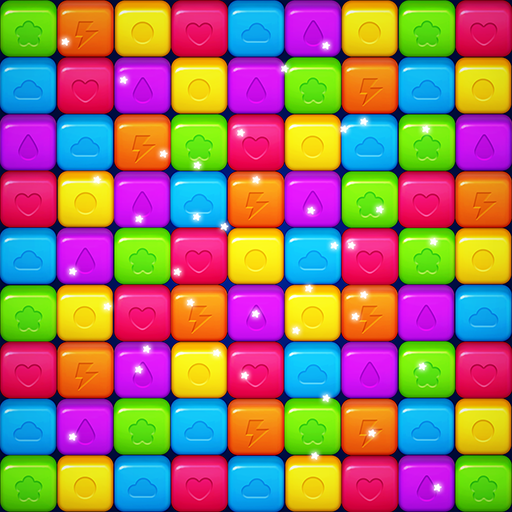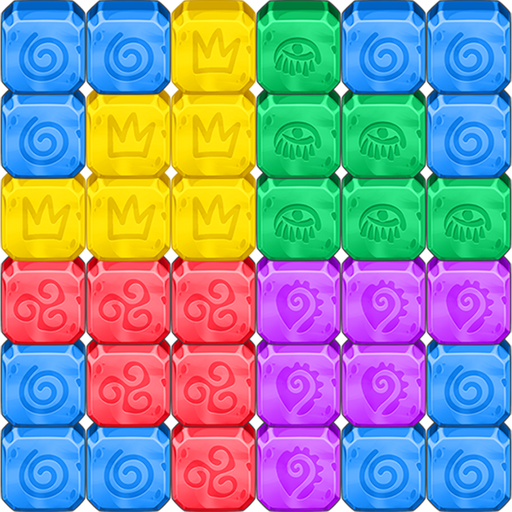Pop Breaker: Blast all Cubes
Play on PC with BlueStacks – the Android Gaming Platform, trusted by 500M+ gamers.
Page Modified on: November 1, 2019
Play Pop Breaker: Blast all Cubes on PC
Solve fun puzzles to progress through the levels.
There are three types of players:
The ARCHITECT that creates the biggest color block possible for the most spectacular blast!
The METICULOUS precisely popping the cubes
The RAPID removing cubes as fast as possible
Who will you be?
FEATURES:
● No timer, no energy, no limited move, no pressure! Play as much as you want!
● Hundreds of challenging levels
● Pop the cubes to complete the objectives
● Use powerful boosters to blast the last cubes remaining
● Collect stars by completing levels and win awesome rewards
Play Pop Breaker: Blast all Cubes on PC. It’s easy to get started.
-
Download and install BlueStacks on your PC
-
Complete Google sign-in to access the Play Store, or do it later
-
Look for Pop Breaker: Blast all Cubes in the search bar at the top right corner
-
Click to install Pop Breaker: Blast all Cubes from the search results
-
Complete Google sign-in (if you skipped step 2) to install Pop Breaker: Blast all Cubes
-
Click the Pop Breaker: Blast all Cubes icon on the home screen to start playing