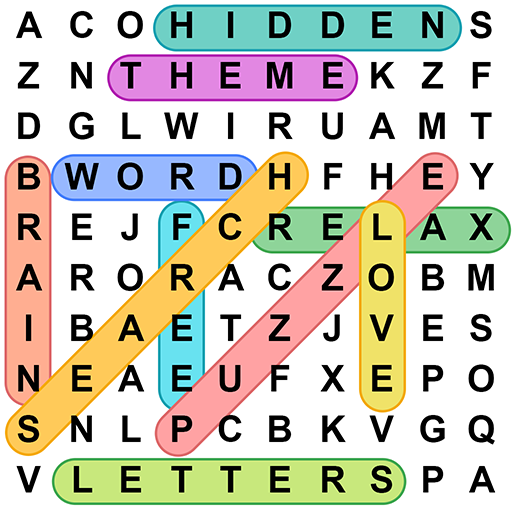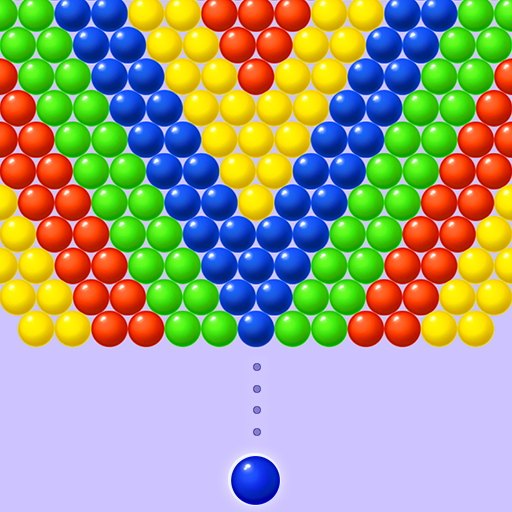Word Season - Giochi di parole
Gioca su PC con BlueStacks: la piattaforma di gioco Android, considerata affidabile da oltre 500 milioni di giocatori.
Pagina modificata il: 29 ago 2023
Play Word Season - Crossword Game on PC or Mac
Word Season – Crossword Game is a word game developed by Blackout Lab. BlueStacks app player is the best platform to play this Android game on your PC or Mac for an immersive gaming experience.
Welcome to the zany world of Word Season, where language takes on a whimsical twist! In this mind-bending crossword game, you will embark on an extraordinary lexical adventure that will have your neurons dancing the cha-cha.
Word Season is no ordinary word puzzle; it’s a kaleidoscope of linguistic marvels. You won’t just be filling in boxes; you will be unearthing words from a cryptic dictionary buried beneath the chocolate soil of your imagination.
As you dive into this lexical lagoon, you will frolic with surreal word combinations, from “”zanyquill”” to “”flibberflop,”” as you tease your cerebral cortex. The game boasts a cornucopia of quirky clues, like “”A nocturnal pineapple’s preference”” for “”dreams”” or “”The dance of a caffeinated octopus”” for “”espresso.””
While you explore this lexical circus, you will unlock enigmatic achievements, win the admiration of the word wizards, and become the ultimate word juggler.
Don your thinking cap, bring your quirky lexicon to life, and embark on the Word Season journey. It’s not just a crossword game; it’s a sideshow of wordy wonders that’ll leave you laughing, pondering, and celebrating the marvels of language.
Get ready to redefine your lexicon in the most whimsical way possible! Download the Word Season – Crossword Game now and play on PC with BlueStacks to experience the best Android games on your computer.
Gioca Word Season - Giochi di parole su PC. È facile iniziare.
-
Scarica e installa BlueStacks sul tuo PC
-
Completa l'accesso a Google per accedere al Play Store o eseguilo in un secondo momento
-
Cerca Word Season - Giochi di parole nella barra di ricerca nell'angolo in alto a destra
-
Fai clic per installare Word Season - Giochi di parole dai risultati della ricerca
-
Completa l'accesso a Google (se hai saltato il passaggio 2) per installare Word Season - Giochi di parole
-
Fai clic sull'icona Word Season - Giochi di parole nella schermata principale per iniziare a giocare