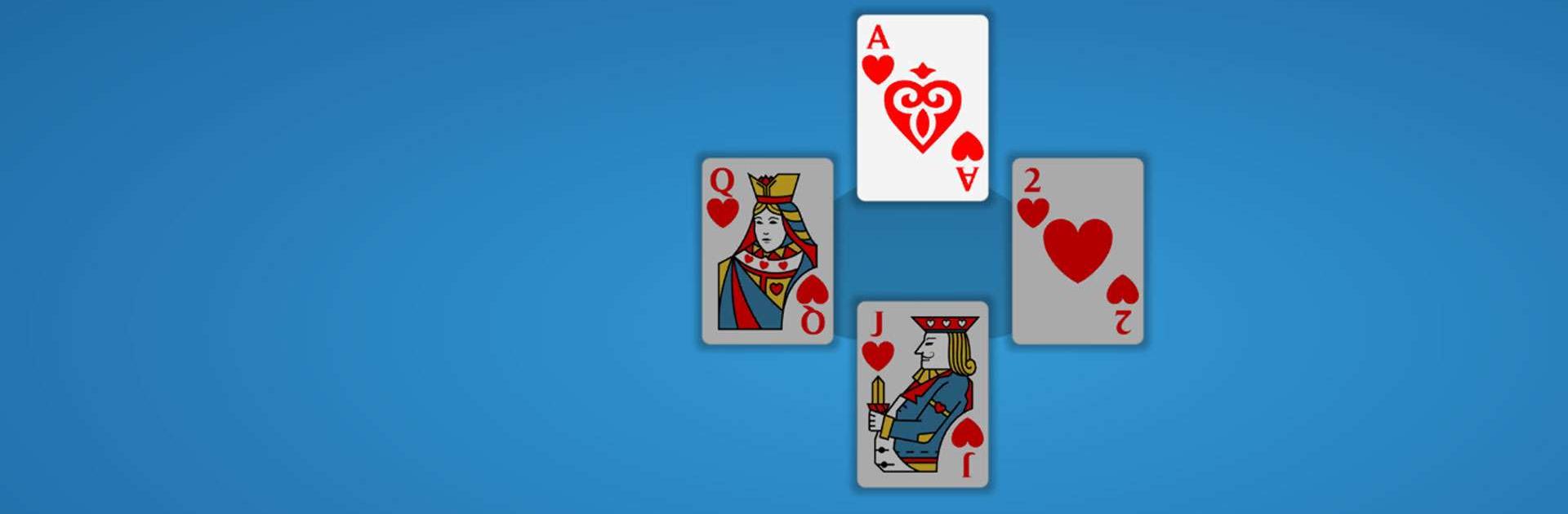
Spades - Card Game
Play on PC with BlueStacks – the Android Gaming Platform, trusted by 500M+ gamers.
Page Modified on: Oct 20, 2025
Play Spades - Card Game on PC or Mac
Spades – Card Game is a Card game developed by Blackout Lab. BlueStacks app player is the best platform to play this Android game on your PC or Mac for an immersive gaming experience.
Prepare to play the famous card game Spades and put your strategic thinking to the test. With Spades, you get to work together with your partner to outsmart your opponents and be the first to reach 250 points.
Bidding, trick-taking, and trumping are all part of the game, and you’ll need to use your precision and planning skills to succeed. But remember, Spades are always trump!
Playing Spades on your PC with BlueStacks will give you a bigger and better gaming experience. You’ll have a clearer view of the cards and be able to make more precise moves with your mouse. Plus, you can customize your background and cards to fit your personal style.
With smart and adaptive AI opponents, you’ll never get bored playing Spades. And if you need to take a break, the game automatically saves your progress so you can resume whenever you want.
Download Spades – Card Game on PC with BlueStacks and start playing one of the most exciting card games in the world.
Play Spades - Card Game on PC. It’s easy to get started.
-
Download and install BlueStacks on your PC
-
Complete Google sign-in to access the Play Store, or do it later
-
Look for Spades - Card Game in the search bar at the top right corner
-
Click to install Spades - Card Game from the search results
-
Complete Google sign-in (if you skipped step 2) to install Spades - Card Game
-
Click the Spades - Card Game icon on the home screen to start playing

