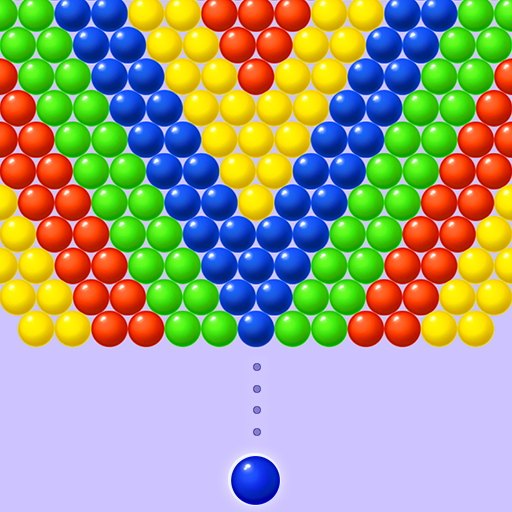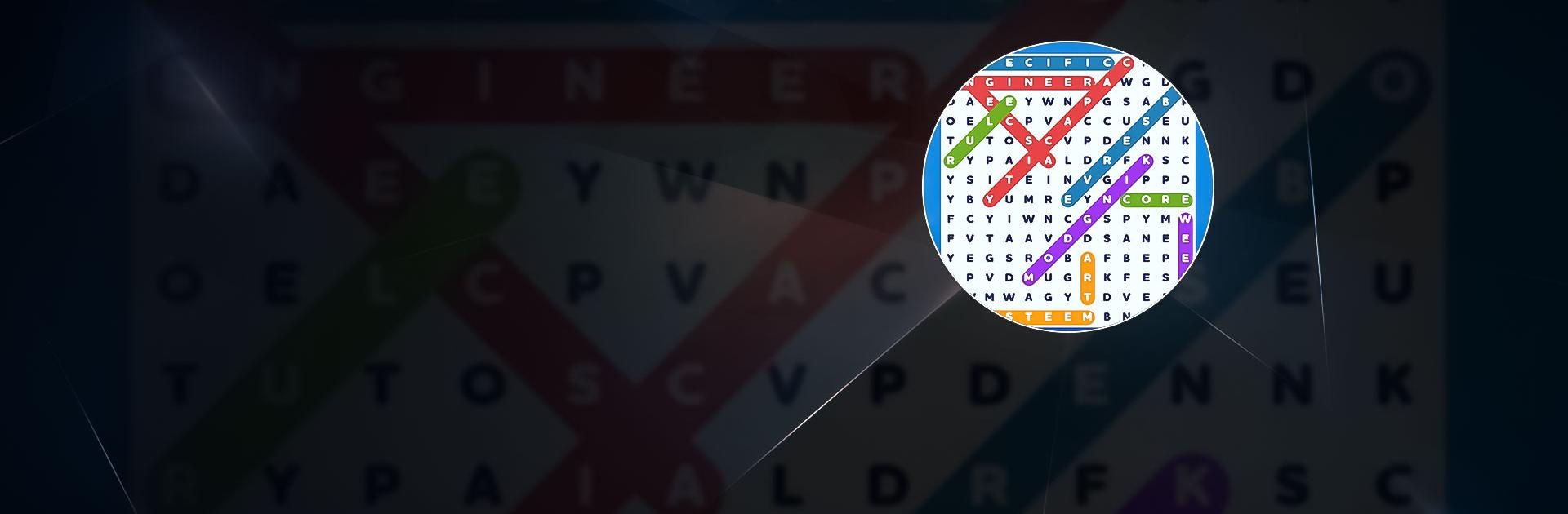
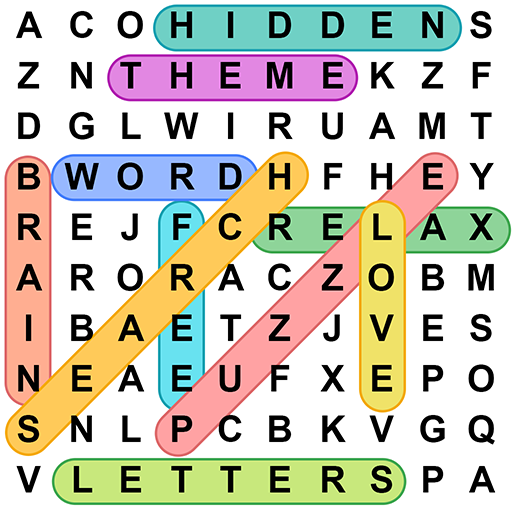
Word Search - Word Puzzle Game
Play on PC with BlueStacks – the Android Gaming Platform, trusted by 500M+ gamers.
Page Modified on: Dec 12, 2024
Play Word Search - Word Puzzle Game on PC or Mac
Word Search – Word Puzzle Game is a word game developed by Blackout Lab. BlueStacks app player is the best platform (emulator) to play this Android game on your PC or Mac for an immersive gaming experience!
Play Word Search – Word Puzzle Game on PC and enjoy this casual abstract word game from the large and gorgeous display on your PC! Welcome to a word-searching quest and begin your search for words right away!
In the Word Search – Word Puzzle PC game, you must look for hidden words on the puzzle board at your own pace and difficulty level. Play the quest, advance through thousands of more complicated stages, discover new words, and get rewards!
Choose, unlock, and play in over 23 different themes like animals, countries, actors, or delicious foods, enjoy the quest, and solve more challenging puzzles. You can also play offline at any time and from any location. The more words you discover, the more coins you’ll receive!
There is no timer and no pressure in the Relax mode: enjoy an unlimited number of grids with varying degrees of difficulty for everyone! There are 10 languages to pick from, each with over 3000 words.
Are you ready to explore hours of brain-teasing puzzles? It’s time to do so! Download Word Search – Word Puzzle on PC to play this exciting single-player word game!
Play Word Search - Word Puzzle Game on PC. It’s easy to get started.
-
Download and install BlueStacks on your PC
-
Complete Google sign-in to access the Play Store, or do it later
-
Look for Word Search - Word Puzzle Game in the search bar at the top right corner
-
Click to install Word Search - Word Puzzle Game from the search results
-
Complete Google sign-in (if you skipped step 2) to install Word Search - Word Puzzle Game
-
Click the Word Search - Word Puzzle Game icon on the home screen to start playing