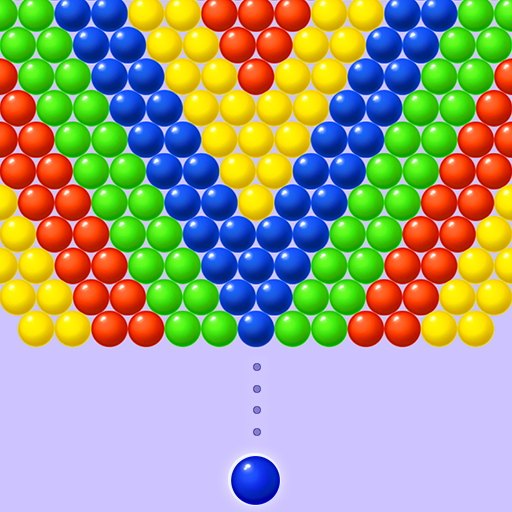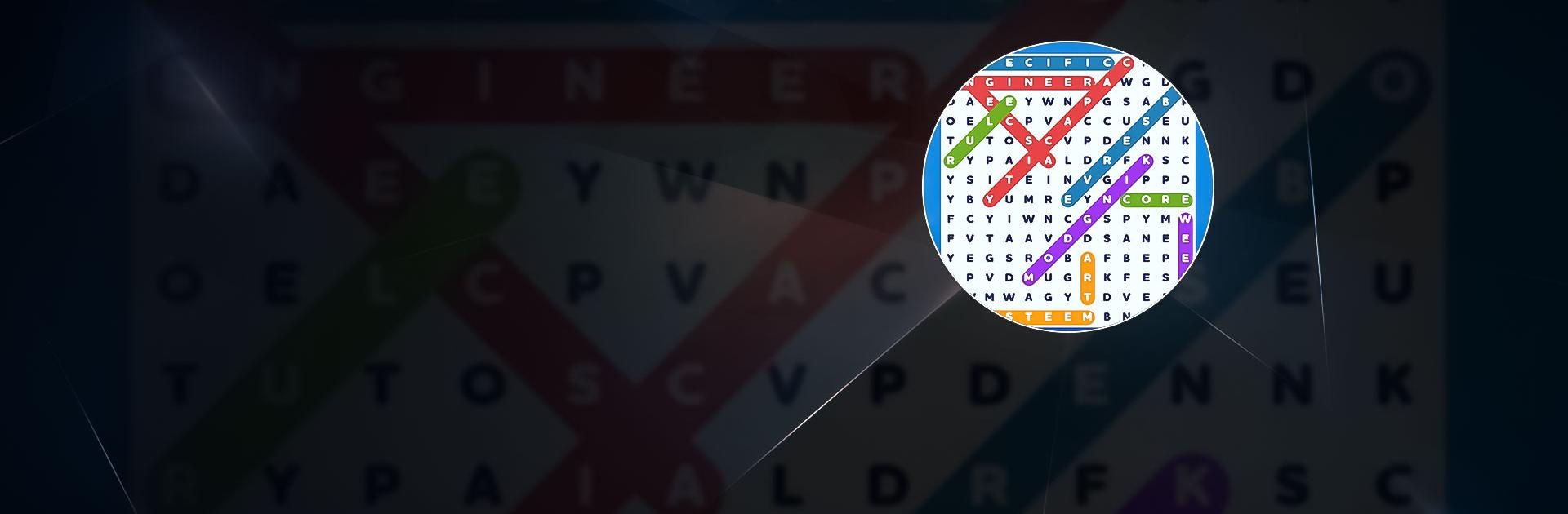
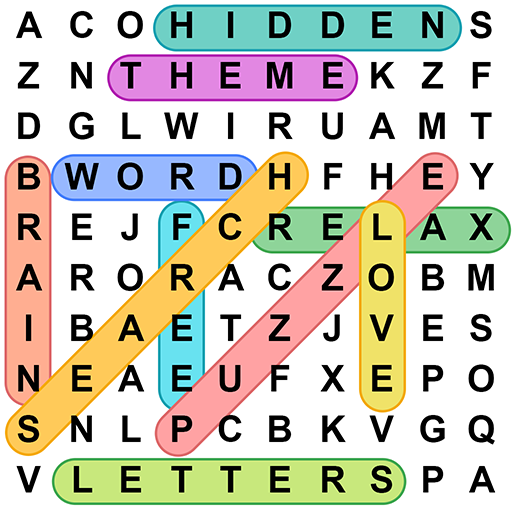
Головоломка по поиску слов
Играйте на ПК с BlueStacks – игровой платформе для приложений на Android. Нас выбирают более 500 млн. игроков.
Страница изменена: 12 дек. 2024 г.
Play Word Search - Word Puzzle Game on PC or Mac
Word Search – Word Puzzle Game is a word game developed by Blackout Lab. BlueStacks app player is the best platform (emulator) to play this Android game on your PC or Mac for an immersive gaming experience!
Play Word Search – Word Puzzle Game on PC and enjoy this casual abstract word game from the large and gorgeous display on your PC! Welcome to a word-searching quest and begin your search for words right away!
In the Word Search – Word Puzzle PC game, you must look for hidden words on the puzzle board at your own pace and difficulty level. Play the quest, advance through thousands of more complicated stages, discover new words, and get rewards!
Choose, unlock, and play in over 23 different themes like animals, countries, actors, or delicious foods, enjoy the quest, and solve more challenging puzzles. You can also play offline at any time and from any location. The more words you discover, the more coins you’ll receive!
There is no timer and no pressure in the Relax mode: enjoy an unlimited number of grids with varying degrees of difficulty for everyone! There are 10 languages to pick from, each with over 3000 words.
Are you ready to explore hours of brain-teasing puzzles? It’s time to do so! Download Word Search – Word Puzzle on PC to play this exciting single-player word game!
Играйте в игру Головоломка по поиску слов на ПК. Это легко и просто.
-
Скачайте и установите BlueStacks на ПК.
-
Войдите в аккаунт Google, чтобы получить доступ к Google Play, или сделайте это позже.
-
В поле поиска, которое находится в правой части экрана, введите название игры – Головоломка по поиску слов.
-
Среди результатов поиска найдите игру Головоломка по поиску слов и нажмите на кнопку "Установить".
-
Завершите авторизацию в Google (если вы пропустили этот шаг в начале) и установите игру Головоломка по поиску слов.
-
Нажмите на ярлык игры Головоломка по поиску слов на главном экране, чтобы начать играть.