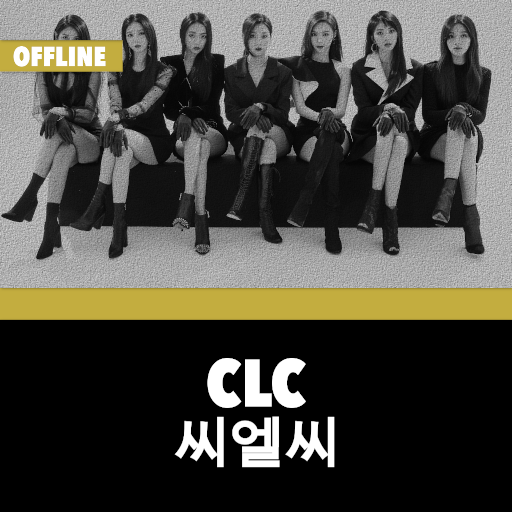Wallpaper for BlackPink- All Member
Spiele auf dem PC mit BlueStacks - der Android-Gaming-Plattform, der über 500 Millionen Spieler vertrauen.
Seite geändert am: 11. Dezember 2019
Play Wallpaper for BlackPink- All Member on PC
Are you a BlackPink's Fan?
Are you Love BlackPink?
Do you want BlackPink 's image to appear on your phone wallpaper?
"Wallpapers for BlackPink" app contains many picture of BlackPink for you phone!
For those of you who love kpop wallpaper BlackPink you must have this app.
More than +1000 pictures about BlackPink wallpaper that you can make the choice to make your wallpaper, these wallpapers were made special for you.
Main features:
- Simple interface and easy to use: Just 2 steps
- Strong community sharing feature, so your favorite pictures can be shared to Facebook, Twitter, Weibo!
- Rich and beautifully wallpaper for BlackPink
- Integrated within the app user feedback, click on the page you can easily feedback!
- Include almost every awesome BlackPink's pics
- Update Wallpaper everyday!
- All BlackPink wallpaper for FREE
- 50% The app works offline (You don't need internet connection to use the app)
- Easy to Set wallpapers, download BlackPink wallpapers or share BlackPink wallpapers
A Note about permissions:
Your privacy is very important. We only ask for the permissions that are essential for the app to be used properly.
We use:
- WRITE_EXTERNAL_STORAGE: permission to save the wallpapers to your own device’s storage.
- SET_WALLPAPER :permission to set wallpapers
Thanks for downloading Wallpaper for BlackPink
Contact to Gmail: mayselamduoc92@gmgail.com if you want to share anything with us.
Spiele Wallpaper for BlackPink- All Member auf dem PC. Der Einstieg ist einfach.
-
Lade BlueStacks herunter und installiere es auf deinem PC
-
Schließe die Google-Anmeldung ab, um auf den Play Store zuzugreifen, oder mache es später
-
Suche in der Suchleiste oben rechts nach Wallpaper for BlackPink- All Member
-
Klicke hier, um Wallpaper for BlackPink- All Member aus den Suchergebnissen zu installieren
-
Schließe die Google-Anmeldung ab (wenn du Schritt 2 übersprungen hast), um Wallpaper for BlackPink- All Member zu installieren.
-
Klicke auf dem Startbildschirm auf das Wallpaper for BlackPink- All Member Symbol, um mit dem Spielen zu beginnen