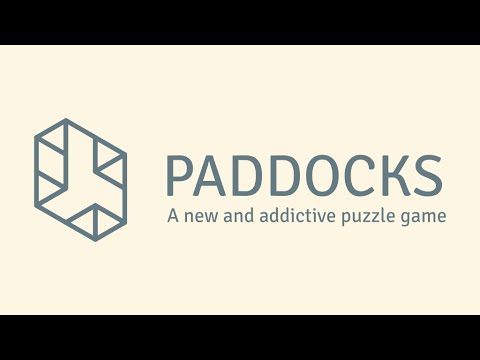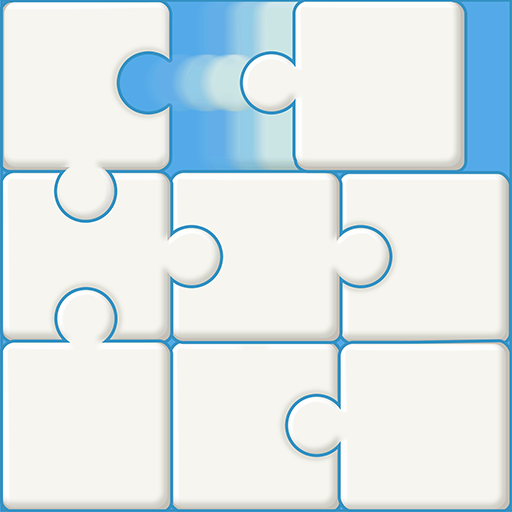Paddocks Puzzle
Graj na PC z BlueStacks – Platforma gamingowa Android, która uzyskała zaufanie ponad 500 milionów graczy!
Strona zmodyfikowana w dniu: 27 grudnia 2019
Play Paddocks Puzzle on PC
EARLY ACCESS
The game is still in development, and there might be bugs or crashes.
FEATURES
- Unlimited puzzles. The app ships with 200 puzzles, and more will be generated as you play.
- Four difficulty levels, to fit your hunger for a challenge.
- Distraction-free puzzling. No ads, no in-app purchases. Just you and the puzzle.
- A new, unique puzzle experience. This is the first and only digital version of Paddocks.
- Starts up super fast, and works off-line. Perfect for a quick game on your commute.
- Choose from more than two dozen colour palettes.
Based on the design of the brilliant mathematician and puzzle inventor Elliott Line.
Zagraj w Paddocks Puzzle na PC. To takie proste.
-
Pobierz i zainstaluj BlueStacks na PC
-
Zakończ pomyślnie ustawienie Google, aby otrzymać dostęp do sklepu Play, albo zrób to później.
-
Wyszukaj Paddocks Puzzle w pasku wyszukiwania w prawym górnym rogu.
-
Kliknij, aby zainstalować Paddocks Puzzle z wyników wyszukiwania
-
Ukończ pomyślnie rejestrację Google (jeśli krok 2 został pominięty) aby zainstalować Paddocks Puzzle
-
Klinij w ikonę Paddocks Puzzle na ekranie startowym, aby zacząć grę