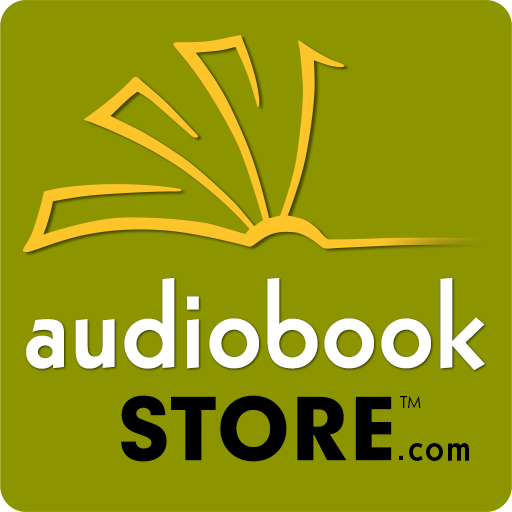Downpour.com
Jogue no PC com BlueStacks - A Plataforma de Jogos Android, confiada por mais de 500 milhões de jogadores.
Página modificada em: 19 de dezembro de 2019
Play Downpour.com on PC
No Wi-Fi connection is needed to download your audiobooks. As long as you have a cell connection you can begin your download—but data rates may apply. Once downloaded, you can take your audiobooks with you on the go.
Quick listening — You can start listening to your audiobook as soon as the first track is downloaded to your device. All additional tracks will continue to download in the background.
The Downpour.com app contains well designed playback functionality and controls, including track advance and previous track selection and bookmarking—the app saves your place automatically so you can pick up right where you left off without having to remember where you were. Other key features include track-list view and time elapsed by track/chapter, with on-screen track scrub bar functionality.
Easy Syncing — There is no need for difficult and time consuming transfers/syncing of files between your computer and your Android device. The Downpour.com app will handle all of the technical aspects for you—no more worrying about which file type is the most appropriate for your device.
WHAT’S NEW
◥ AUDIOBOOK RENTALS - First car rentals, then movie rentals, now save a boatload of money with audiobook rentals!
• Get 30-60 days to complete an audiobook.
• Free up space on your device.
• Save up to 70% off retail pricing.
CROSS-DEVICE SYNCING - Now you can listen to your favorite books on all your devices and never lose your place.
OTHER UPDATES
▰ Improved downloads on slow networks.
▰ Added variable playback speed.
▰ Added variable scrub speed.
▰ Individual track downloads.
▰ Individual track deletion.
▰ Save non-rental books to SD storage.
Jogue Downpour.com no PC. É fácil começar.
-
Baixe e instale o BlueStacks no seu PC
-
Conclua o login do Google para acessar a Play Store ou faça isso mais tarde
-
Procure por Downpour.com na barra de pesquisa no canto superior direito
-
Clique para instalar Downpour.com a partir dos resultados da pesquisa
-
Conclua o login do Google (caso você pulou a etapa 2) para instalar o Downpour.com
-
Clique no ícone do Downpour.com na tela inicial para começar a jogar