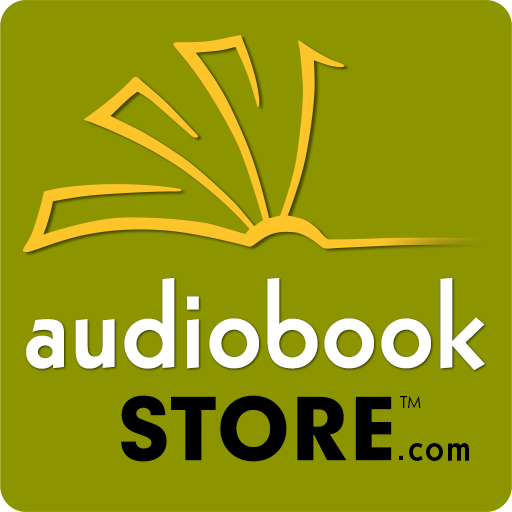Downpour.com
图书与工具书 | Blackstone Audio Books
在電腦上使用BlueStacks –受到5億以上的遊戲玩家所信任的Android遊戲平台。
Play Downpour.com on PC
The free Downpour.com app gives your Android device access to all your downloadable audiobooks from the Downpour.com e-commerce website, complete with “single-touch” full library and audiobook list views.
No Wi-Fi connection is needed to download your audiobooks. As long as you have a cell connection you can begin your download—but data rates may apply. Once downloaded, you can take your audiobooks with you on the go.
Quick listening — You can start listening to your audiobook as soon as the first track is downloaded to your device. All additional tracks will continue to download in the background.
The Downpour.com app contains well designed playback functionality and controls, including track advance and previous track selection and bookmarking—the app saves your place automatically so you can pick up right where you left off without having to remember where you were. Other key features include track-list view and time elapsed by track/chapter, with on-screen track scrub bar functionality.
Easy Syncing — There is no need for difficult and time consuming transfers/syncing of files between your computer and your Android device. The Downpour.com app will handle all of the technical aspects for you—no more worrying about which file type is the most appropriate for your device.
WHAT’S NEW
◥ AUDIOBOOK RENTALS - First car rentals, then movie rentals, now save a boatload of money with audiobook rentals!
• Get 30-60 days to complete an audiobook.
• Free up space on your device.
• Save up to 70% off retail pricing.
CROSS-DEVICE SYNCING - Now you can listen to your favorite books on all your devices and never lose your place.
OTHER UPDATES
▰ Improved downloads on slow networks.
▰ Added variable playback speed.
▰ Added variable scrub speed.
▰ Individual track downloads.
▰ Individual track deletion.
▰ Save non-rental books to SD storage.
No Wi-Fi connection is needed to download your audiobooks. As long as you have a cell connection you can begin your download—but data rates may apply. Once downloaded, you can take your audiobooks with you on the go.
Quick listening — You can start listening to your audiobook as soon as the first track is downloaded to your device. All additional tracks will continue to download in the background.
The Downpour.com app contains well designed playback functionality and controls, including track advance and previous track selection and bookmarking—the app saves your place automatically so you can pick up right where you left off without having to remember where you were. Other key features include track-list view and time elapsed by track/chapter, with on-screen track scrub bar functionality.
Easy Syncing — There is no need for difficult and time consuming transfers/syncing of files between your computer and your Android device. The Downpour.com app will handle all of the technical aspects for you—no more worrying about which file type is the most appropriate for your device.
WHAT’S NEW
◥ AUDIOBOOK RENTALS - First car rentals, then movie rentals, now save a boatload of money with audiobook rentals!
• Get 30-60 days to complete an audiobook.
• Free up space on your device.
• Save up to 70% off retail pricing.
CROSS-DEVICE SYNCING - Now you can listen to your favorite books on all your devices and never lose your place.
OTHER UPDATES
▰ Improved downloads on slow networks.
▰ Added variable playback speed.
▰ Added variable scrub speed.
▰ Individual track downloads.
▰ Individual track deletion.
▰ Save non-rental books to SD storage.
在電腦上遊玩Downpour.com . 輕易上手.
-
在您的電腦上下載並安裝BlueStacks
-
完成Google登入後即可訪問Play商店,或等你需要訪問Play商店十再登入
-
在右上角的搜索欄中尋找 Downpour.com
-
點擊以從搜索結果中安裝 Downpour.com
-
完成Google登入(如果您跳過了步驟2),以安裝 Downpour.com
-
在首頁畫面中點擊 Downpour.com 圖標來啟動遊戲