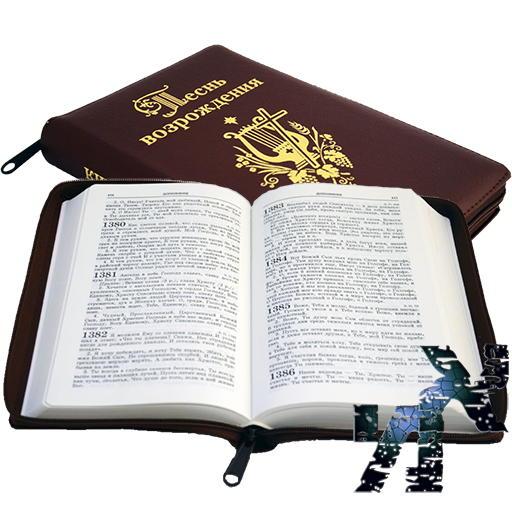Pesn Vozrojdenia Russian Songs
Graj na PC z BlueStacks – Platforma gamingowa Android, która uzyskała zaufanie ponad 500 milionów graczy!
Strona zmodyfikowana w dniu: 13 marca 2018
Play Pesn Vozrojdenia Russian Songs on PC
**Internet connections is required with initial launch of the app to download the database.**
Please report crashes and under which circumstance it happened.
- Favorite list
- Night and day mode
- Brightness control
- Change the font size with the volume buttons
- Instant search by title, song text, and numbers
- Ability to forward and reverse between songs
- Works offline after first launch
- Ability to select and share the text
- App is free and does not contain ads.
Thank you for your support and patience. God’s blessings.
“Let everything that has breath praise the Lord. Praise the Lord!” Ps. 150:6
Zagraj w Pesn Vozrojdenia Russian Songs na PC. To takie proste.
-
Pobierz i zainstaluj BlueStacks na PC
-
Zakończ pomyślnie ustawienie Google, aby otrzymać dostęp do sklepu Play, albo zrób to później.
-
Wyszukaj Pesn Vozrojdenia Russian Songs w pasku wyszukiwania w prawym górnym rogu.
-
Kliknij, aby zainstalować Pesn Vozrojdenia Russian Songs z wyników wyszukiwania
-
Ukończ pomyślnie rejestrację Google (jeśli krok 2 został pominięty) aby zainstalować Pesn Vozrojdenia Russian Songs
-
Klinij w ikonę Pesn Vozrojdenia Russian Songs na ekranie startowym, aby zacząć grę