
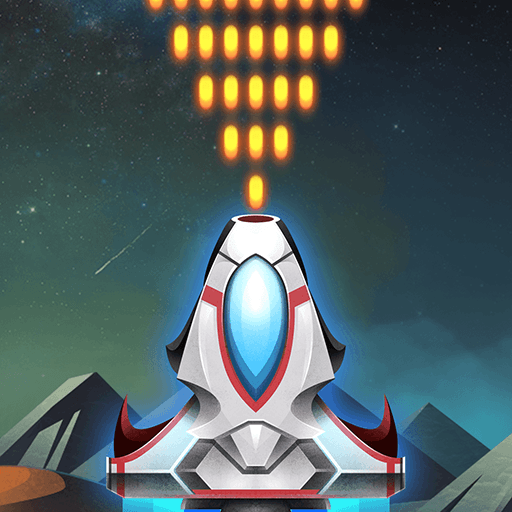
Speedy Shot – Ball Crash Shooting Games
Gioca su PC con BlueStacks: la piattaforma di gioco Android, considerata affidabile da oltre 500 milioni di giocatori.
Pagina modificata il: 7 marzo 2019
Play Speedy Shot – Ball Crash Shooting Games on PC
Attention! Don't let the falling ball hit you, then the game is over.
Top Features
- Top-down perspective, and retro images
- A variety of different aircraft with unique features
- Defeat the boss with different difficulty to get rich rewards
- No network required, play anytime
- Ultimate experience with cool special effects for you
- Real space shooting experience
Start your spaceship engines and join to this war game! Speedy Shot is not an ordinary shooting game. Exquisite graphics, first-class special effects, it is an attraction for players. Powerful game operation, exquisite design of level system and level props, so that each player has an unresolved desire to conquer.
Gioca Speedy Shot – Ball Crash Shooting Games su PC. È facile iniziare.
-
Scarica e installa BlueStacks sul tuo PC
-
Completa l'accesso a Google per accedere al Play Store o eseguilo in un secondo momento
-
Cerca Speedy Shot – Ball Crash Shooting Games nella barra di ricerca nell'angolo in alto a destra
-
Fai clic per installare Speedy Shot – Ball Crash Shooting Games dai risultati della ricerca
-
Completa l'accesso a Google (se hai saltato il passaggio 2) per installare Speedy Shot – Ball Crash Shooting Games
-
Fai clic sull'icona Speedy Shot – Ball Crash Shooting Games nella schermata principale per iniziare a giocare



