
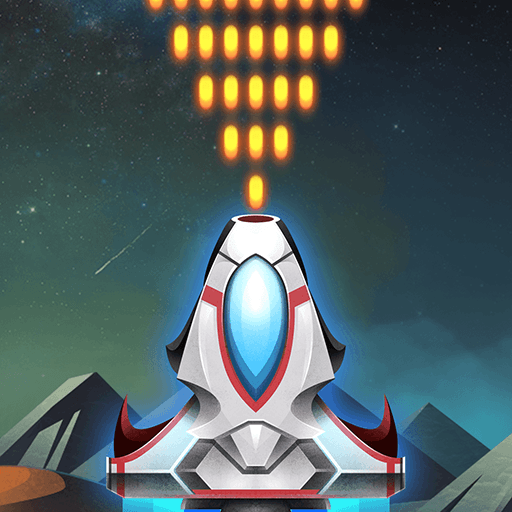
Speedy Shot – Ball Crash Shooting Games
Graj na PC z BlueStacks – Platforma gamingowa Android, która uzyskała zaufanie ponad 500 milionów graczy!
Strona zmodyfikowana w dniu: 7 marca 2019
Play Speedy Shot – Ball Crash Shooting Games on PC
Attention! Don't let the falling ball hit you, then the game is over.
Top Features
- Top-down perspective, and retro images
- A variety of different aircraft with unique features
- Defeat the boss with different difficulty to get rich rewards
- No network required, play anytime
- Ultimate experience with cool special effects for you
- Real space shooting experience
Start your spaceship engines and join to this war game! Speedy Shot is not an ordinary shooting game. Exquisite graphics, first-class special effects, it is an attraction for players. Powerful game operation, exquisite design of level system and level props, so that each player has an unresolved desire to conquer.
Zagraj w Speedy Shot – Ball Crash Shooting Games na PC. To takie proste.
-
Pobierz i zainstaluj BlueStacks na PC
-
Zakończ pomyślnie ustawienie Google, aby otrzymać dostęp do sklepu Play, albo zrób to później.
-
Wyszukaj Speedy Shot – Ball Crash Shooting Games w pasku wyszukiwania w prawym górnym rogu.
-
Kliknij, aby zainstalować Speedy Shot – Ball Crash Shooting Games z wyników wyszukiwania
-
Ukończ pomyślnie rejestrację Google (jeśli krok 2 został pominięty) aby zainstalować Speedy Shot – Ball Crash Shooting Games
-
Klinij w ikonę Speedy Shot – Ball Crash Shooting Games na ekranie startowym, aby zacząć grę



