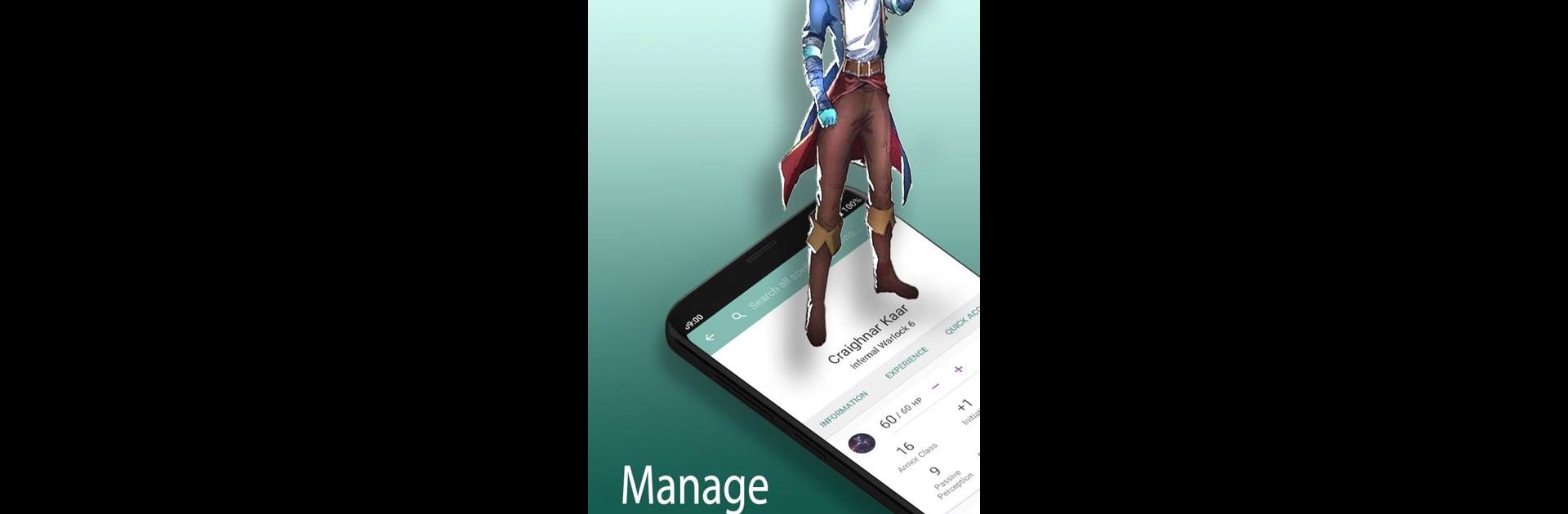

5e Companion App
Spiele auf dem PC mit BlueStacks - der Android-Gaming-Plattform, der über 500 Millionen Spieler vertrauen.
Seite geändert am: 06.08.2024
Play 5e Companion App on PC or Mac
5e Companion App brings the Role Playing genre to life, and throws up exciting challenges for gamers. Developed by Blastervla Productions, this Android game is best experienced on BlueStacks, the World’s #1 app player for PC and Mac users.
About the Game
Whether you’re a busy DM or a daring player, the “5e Companion App” by Blastervla Productions is your ultimate sidekick in the world of role playing. It streamlines gameplay, letting you focus on the fun stuff—like raiding dungeons and charming (or challenging) dragons.
Game Features
- Character Sheet Manager: Effortlessly organize your epic adventurers with an intuitive manager that’s truly amazing.
- Expansive Races and Backgrounds: Choose from 50+ supported races and backgrounds to create unique characters.
- Illustrated Bestiary: Explore a full bestiary with complete stats for 760+ monsters. Perfect for those “what if” moments.
- Homebrew Content: Get creative with a feature that lets you craft custom content seamlessly.
- Comprehensive Compendiums: Dive into spells, items, weapons, and armor details—all in one place.
- Encounter Tools: Generate and manage encounters with ease, including an initiative tracker. No more endless dice rolls!
- BlueStacks Support: Enhance your experience with seamless play through BlueStacks.
Be the MVP in your squad. Play now on BlueStacks and show the world who’s the boss.
Spiele 5e Companion App auf dem PC. Der Einstieg ist einfach.
-
Lade BlueStacks herunter und installiere es auf deinem PC
-
Schließe die Google-Anmeldung ab, um auf den Play Store zuzugreifen, oder mache es später
-
Suche in der Suchleiste oben rechts nach 5e Companion App
-
Klicke hier, um 5e Companion App aus den Suchergebnissen zu installieren
-
Schließe die Google-Anmeldung ab (wenn du Schritt 2 übersprungen hast), um 5e Companion App zu installieren.
-
Klicke auf dem Startbildschirm auf das 5e Companion App Symbol, um mit dem Spielen zu beginnen



