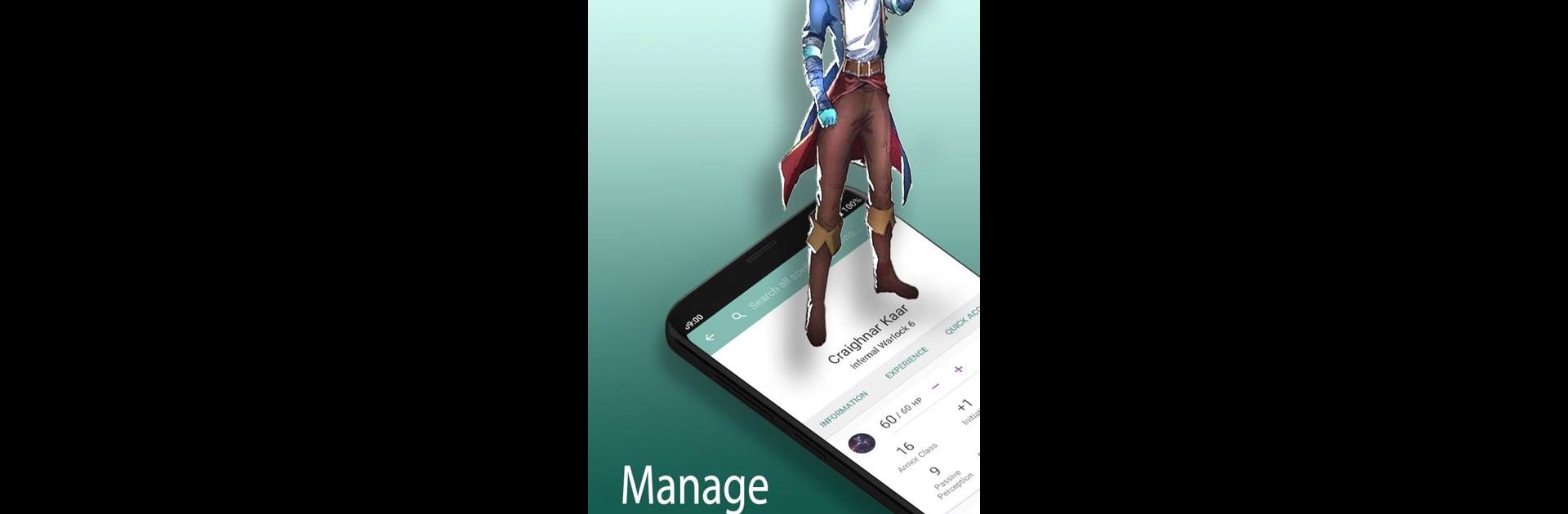

5e Companion App
Mainkan di PC dengan BlueStacks – platform Game-Game Android, dipercaya oleh lebih dari 500 juta gamer.
Halaman Dimodifikasi Aktif: 6 Agu 2024
Play 5e Companion App on PC or Mac
5e Companion App brings the Role Playing genre to life, and throws up exciting challenges for gamers. Developed by Blastervla Productions, this Android game is best experienced on BlueStacks, the World’s #1 app player for PC and Mac users.
About the Game
Whether you’re a busy DM or a daring player, the “5e Companion App” by Blastervla Productions is your ultimate sidekick in the world of role playing. It streamlines gameplay, letting you focus on the fun stuff—like raiding dungeons and charming (or challenging) dragons.
Game Features
- Character Sheet Manager: Effortlessly organize your epic adventurers with an intuitive manager that’s truly amazing.
- Expansive Races and Backgrounds: Choose from 50+ supported races and backgrounds to create unique characters.
- Illustrated Bestiary: Explore a full bestiary with complete stats for 760+ monsters. Perfect for those “what if” moments.
- Homebrew Content: Get creative with a feature that lets you craft custom content seamlessly.
- Comprehensive Compendiums: Dive into spells, items, weapons, and armor details—all in one place.
- Encounter Tools: Generate and manage encounters with ease, including an initiative tracker. No more endless dice rolls!
- BlueStacks Support: Enhance your experience with seamless play through BlueStacks.
Be the MVP in your squad. Play now on BlueStacks and show the world who’s the boss.
Mainkan 5e Companion App di PC Mudah saja memulainya.
-
Unduh dan pasang BlueStacks di PC kamu
-
Selesaikan proses masuk Google untuk mengakses Playstore atau lakukan nanti
-
Cari 5e Companion App di bilah pencarian di pojok kanan atas
-
Klik untuk menginstal 5e Companion App dari hasil pencarian
-
Selesaikan proses masuk Google (jika kamu melewati langkah 2) untuk menginstal 5e Companion App
-
Klik ikon 5e Companion App di layar home untuk membuka gamenya
