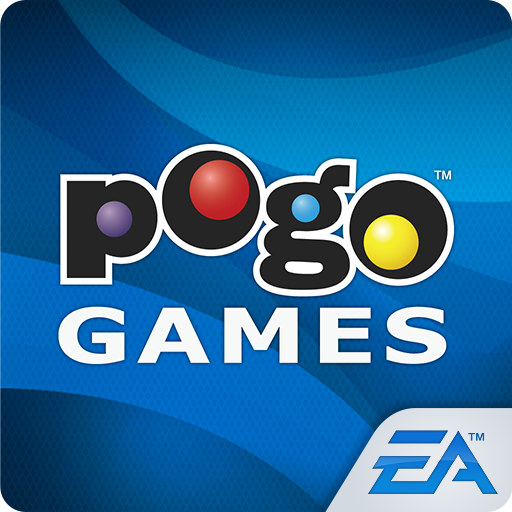Slingo Blast
Play on PC with BlueStacks – the Android Gaming Platform, trusted by 500M+ gamers.
Page Modified on: July 10, 2018
Play Slingo Blast on PC
Slingo Blast pits friends against friends or a random opponent in a collapse mode version of 5x5 Slingo. As numbers are eliminated by creating horizontal, vertical or diagonal lines, more will fall in to take their place. The more Slingos you make, the higher your score climbs!
Want to really boost your score? Then power-ups are the answer. Use them at just the right time to get a x3 points multiplier or instant Slingos with a burst of blast tiles. Use them wisely to gain an edge over your opponents!
Game Features:
- Slingo gameplay with more urgency, quick thinking and strategy
- Face off against your friends or random players
- Gain XP to get FREE power ups!
- Check the leaderboards to see how you rank amongst your friends, country or around the world!
Play Slingo Blast on PC. It’s easy to get started.
-
Download and install BlueStacks on your PC
-
Complete Google sign-in to access the Play Store, or do it later
-
Look for Slingo Blast in the search bar at the top right corner
-
Click to install Slingo Blast from the search results
-
Complete Google sign-in (if you skipped step 2) to install Slingo Blast
-
Click the Slingo Blast icon on the home screen to start playing