
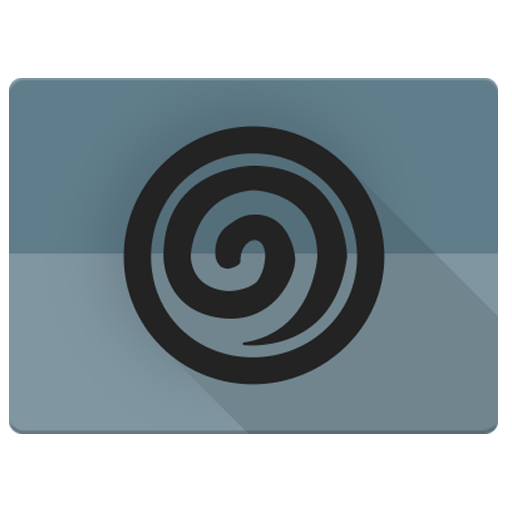
Euphoria Dark CM13 Theme
Play on PC with BlueStacks – the Android Gaming Platform, trusted by 500M+ gamers.
Page Modified on: July 5, 2016
Play Euphoria Dark CM13 Theme on PC
A custom rom with the CM theme engine is required to use this theme!
Themed System:
• Notifications (Dark)
• Quick settings (Dark)
• Devicedefault styles (Dark)
• Framework & SystemUI (Dark)
Themed Apps:
• AOSP Keyboard (Dark & light)
• AudioFX (Dark)
• Browser (Light)
• Calculator (Dark)
• Contacts (Dark)
• CMFileManager (Dark)
• CMUpdater (Dark)
• Dialer/Incall (Dark)
• Deskclock (Dark)
• Documents (Dark)
• Eleven (Light)
• Euphoria OTACenter (Dark)
• Gallery (Dark)
• Google Keyboard (Dark & light)
• Google Now + Launcher (Dark)
• Google + (Light)
• Hangouts (Light)
• Launcher3 (Dark)
• Settings (Dark)
• Theme Chooser (Dark)
• Trebuchet (Dark)
• SMS/MMS (Dark)
• Whatsapp (Light)
• reddit is fun (Dark)
More:
• New Wallpapers
• New Bootanimation
• New Font
If you find any bugs, please send me an email with an detailed report about your issue at: westphal.alex94@gmail.com
Don´t give a bad review because of bugs. Report them and I will try to fix them.
Community
https://plus.google.com/communities/109212659618965180851
Play Euphoria Dark CM13 Theme on PC. It’s easy to get started.
-
Download and install BlueStacks on your PC
-
Complete Google sign-in to access the Play Store, or do it later
-
Look for Euphoria Dark CM13 Theme in the search bar at the top right corner
-
Click to install Euphoria Dark CM13 Theme from the search results
-
Complete Google sign-in (if you skipped step 2) to install Euphoria Dark CM13 Theme
-
Click the Euphoria Dark CM13 Theme icon on the home screen to start playing



