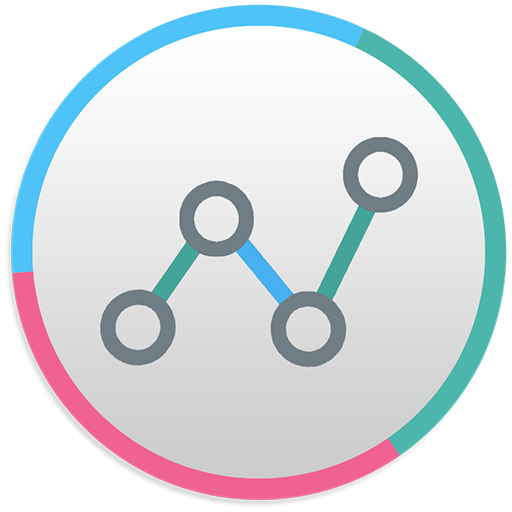Chargie - the only hardware battery life saver
Juega en PC con BlueStacks: la plataforma de juegos Android, en la que confían más de 500 millones de jugadores.
Página modificada el: 23 de enero de 2020
Play Chargie - the only hardware battery life saver on PC
Chargie is a hardware phone charge limiter.
Here's how it works:
1. Get your Chargie USB device from https://chargie.org.
2. Insert the device into your regular charger and the phone cable into Chargie.
3. Install the app on your phone.
4. Set the charge percentage you need for the next day
5. Go to sleep.
Chargie takes control of the power flow following an algorithm that decreases battery temperature and voltage related stress, throughout the 8 hours of nighttime charging.
This will dramatically increase battery and phone lifespan because of the way lithium ion chemistry works.
With Chargie, your phone not only lasts for more years, but has also a much lower carbon footprint. Present-day smartphones are still a good fit even after three years, if their performance is not throttled by the OS because of poor battery health.
Moreover, you'll be able to resell your old phone for more when you decide to change it, because it will be Chargie Certified, and this will be a guarantee of the protection of its battery.
We have DHL shipping available, so you can get your Chargie tomorrow if you live in NY or anywhere in the EU. If not, shipping takes 3 days at most, in any part of the world, so you can be up and running in no time.
Juega Chargie - the only hardware battery life saver en la PC. Es fácil comenzar.
-
Descargue e instale BlueStacks en su PC
-
Complete el inicio de sesión de Google para acceder a Play Store, o hágalo más tarde
-
Busque Chargie - the only hardware battery life saver en la barra de búsqueda en la esquina superior derecha
-
Haga clic para instalar Chargie - the only hardware battery life saver desde los resultados de búsqueda
-
Complete el inicio de sesión de Google (si omitió el paso 2) para instalar Chargie - the only hardware battery life saver
-
Haz clic en el ícono Chargie - the only hardware battery life saver en la pantalla de inicio para comenzar a jugar