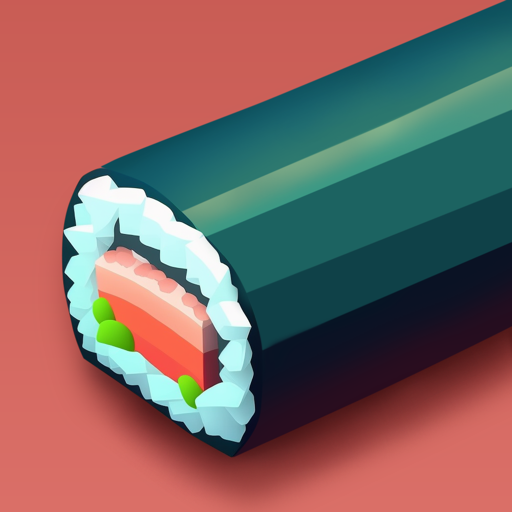Blend It 3D
เล่นบน PC ผ่าน BlueStacks - Android Gaming Platform ที่ได้รับความไว้วางใจจากเกมเมอร์ 500 ล้านคนทั่วโลก
Page Modified on: 28 ธ.ค. 2566
Play Blend It 3D on PC or Mac
Blend It 3D is a simulation game developed by SayGames Ltd. BlueStacks app player is the best platform to play this Android Game on your PC or Mac for an immersive gaming experience. Download Blend It 3D on PC with BlueStacks.
It is your responsibility to make the perfect smoothie or juice for your customers. To get the highest score, you must blend all of the different fruits and ingredients in a blender and then serve them in a glass with the appropriate garnishes.
Blend It 3D’s gameplay is as follows: at the start of the game, a customer will approach your counter in search of a special smoothie. To make it, add the ingredients to your blender in the correct order, one by one.
To get the blender to turn the ingredients into a smoothie, place them in the blender and slowly push the food down to the blades. You’ll need to pay close attention, though, because getting your hand too close to the blades can result in finger amputation. This means you’ll have to start over at the beginning of the level.
After you’ve successfully made your smoothie, you’ll need to serve it in a glass with the appropriate garnishes.
Download Blend It 3D on PC with BlueStacks and start playing.
เล่น Blend It 3D บน PC ได้ง่ายกว่า
-
ดาวน์โหลดและติดตั้ง BlueStacks บน PC ของคุณ
-
ลงชื่อเข้าใช้แอคเคาท์ Google เพื่อเข้าสู่ Play Store หรือทำในภายหลัง
-
ค้นหา Blend It 3D ในช่องค้นหาด้านขวาบนของโปรแกรม
-
คลิกเพื่อติดตั้ง Blend It 3D จากผลการค้นหา
-
ลงชื่อเข้าใช้บัญชี Google Account (หากยังไม่ได้ทำในขั้นที่ 2) เพื่อติดตั้ง Blend It 3D
-
คลิกที่ไอคอน Blend It 3D ในหน้าจอเพื่อเริ่มเล่น