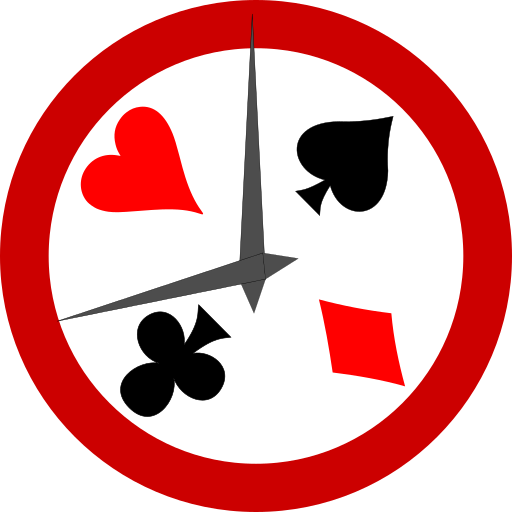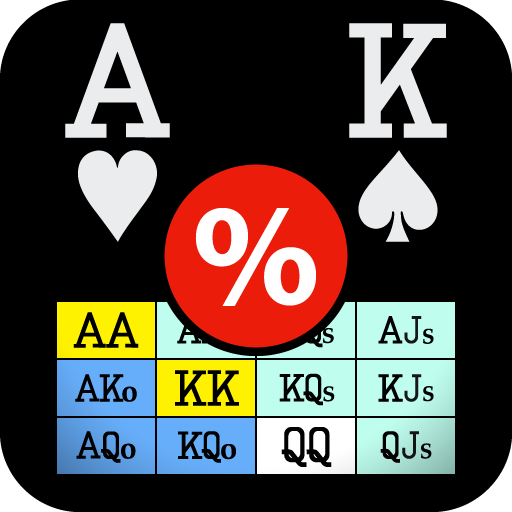Blinds Are Up! Poker Timer
Play on PC with BlueStacks – the Android Gaming Platform, trusted by 500M+ gamers.
Page Modified on: December 18, 2019
Play Blinds Are Up! Poker Timer on PC
* Large, easy-to-read display of remaining level time and current blinds
* Seven ready-to-use Blind Schedules
* Create custom schedules with the Schedule Generator and Schedule Editor
* Support for multiple level lengths and breaks
* Show the colour-values of chips in play
* End-of-Level Alarm with built-in sounds, vibrate, and speech options
* Prize Payout Calculator
* Adapts to all phone and tablet screen sizes and orientations
* Reliable countdown timer won’t lose track of your game (you can use other apps, and even reboot your device during a game)
Play Blinds Are Up! Poker Timer on PC. It’s easy to get started.
-
Download and install BlueStacks on your PC
-
Complete Google sign-in to access the Play Store, or do it later
-
Look for Blinds Are Up! Poker Timer in the search bar at the top right corner
-
Click to install Blinds Are Up! Poker Timer from the search results
-
Complete Google sign-in (if you skipped step 2) to install Blinds Are Up! Poker Timer
-
Click the Blinds Are Up! Poker Timer icon on the home screen to start playing