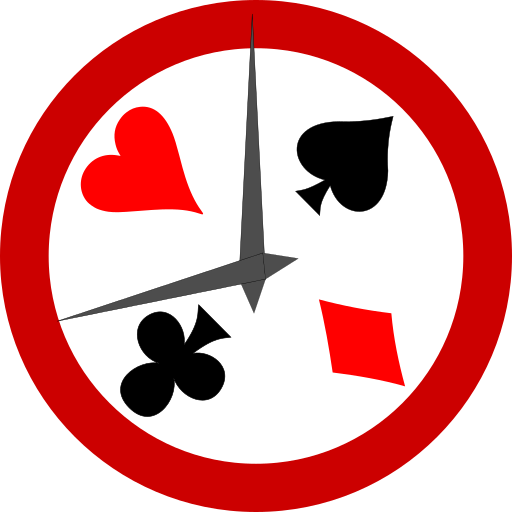Blinds Are Up! Poker Timer
500M + oyuncunun güvendiği Android Oyun Platformu, BlueStacks ile PC'de oynayın.
Sayfa Değiştirilme tarihi: 2 Temmuz 2020
Play Blinds Are Up! Poker Timer on PC
* Large, easy-to-read display of remaining level time and current blinds
* Seven ready-to-use Blind Schedules
* Create custom schedules with the Schedule Generator and Schedule Editor
* Support for multiple level lengths and breaks
* Show the colour-values of chips in play
* End-of-Level Alarm with built-in sounds, vibrate, and speech options
* Prize Payout Calculator
* Adapts to all phone and tablet screen sizes and orientations
* Reliable countdown timer won’t lose track of your game (you can use other apps, and even reboot your device during a game)
Blinds Are Up! Poker Timer oyununu PC'de oyna. Başlamak çok kolay.
-
BlueStacks'i PC'nize İndirin ve Yükleyin
-
Play Store'a erişmek için Google girişi yapın ya da daha sonraya bırakın.
-
Sağ üst köşeye Blinds Are Up! Poker Timer yazarak arayın.
-
Blinds Are Up! Poker Timer uygulamasını arama sonuçlarından indirmek için tıklayın.
-
(iEğer Adım 2'yi atladıysanız) Blinds Are Up! Poker Timer uygulamasını yüklemek için Google'a giriş yapın.
-
Oynatmaya başlatmak için ekrandaki Blinds Are Up! Poker Timer ikonuna tıklayın.