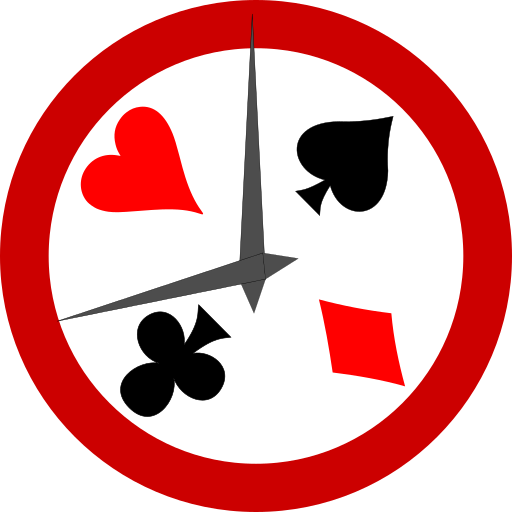Blinds Are Up! Poker Timer
紙牌 | CG Thomas
在電腦上使用BlueStacks –受到5億以上的遊戲玩家所信任的Android遊戲平台。
Play Blinds Are Up! Poker Timer on PC
Blinds Are Up! Poker Timer App for your home poker games.
* Large, easy-to-read display of remaining level time and current blinds
* Seven ready-to-use Blind Schedules
* Create custom schedules with the Schedule Generator and Schedule Editor
* Support for multiple level lengths and breaks
* Show the colour-values of chips in play
* End-of-Level Alarm with built-in sounds, vibrate, and speech options
* Prize Payout Calculator
* Adapts to all phone and tablet screen sizes and orientations
* Reliable countdown timer won’t lose track of your game (you can use other apps, and even reboot your device during a game)
* Large, easy-to-read display of remaining level time and current blinds
* Seven ready-to-use Blind Schedules
* Create custom schedules with the Schedule Generator and Schedule Editor
* Support for multiple level lengths and breaks
* Show the colour-values of chips in play
* End-of-Level Alarm with built-in sounds, vibrate, and speech options
* Prize Payout Calculator
* Adapts to all phone and tablet screen sizes and orientations
* Reliable countdown timer won’t lose track of your game (you can use other apps, and even reboot your device during a game)
在電腦上遊玩Blinds Are Up! Poker Timer . 輕易上手.
-
在您的電腦上下載並安裝BlueStacks
-
完成Google登入後即可訪問Play商店,或等你需要訪問Play商店十再登入
-
在右上角的搜索欄中尋找 Blinds Are Up! Poker Timer
-
點擊以從搜索結果中安裝 Blinds Are Up! Poker Timer
-
完成Google登入(如果您跳過了步驟2),以安裝 Blinds Are Up! Poker Timer
-
在首頁畫面中點擊 Blinds Are Up! Poker Timer 圖標來啟動遊戲