
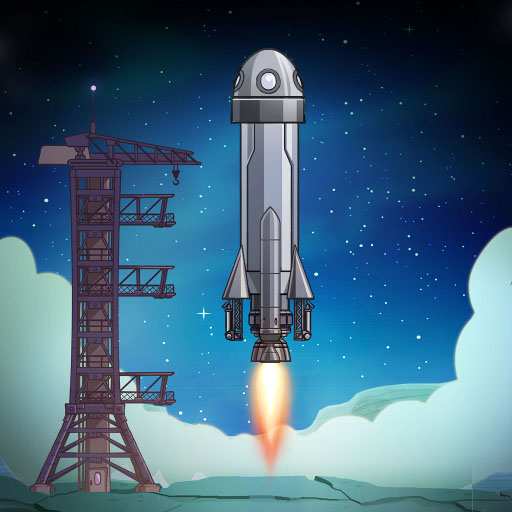
Idle Space Company
Spiele auf dem PC mit BlueStacks - der Android-Gaming-Plattform, der über 500 Millionen Spieler vertrauen.
Seite geändert am: 23.10.2024
Play Idle Space Company on PC
★ Run a space program and manage several facilities 🚀
★ Explore the solar system, our galaxy and the whole universe 🌌
★ Learn about the stars of the milky way in our special events 🛰
★ Run and expand your space station and extraterrestrial outpost 🌎
★ Recruit and train astronauts, scientists and other space pioneers 👽
★ Research new technologies and use them to evolve your assets 💯
★ Generate idle cash for your investors and shareholders 💸
★ Unlock Achievements for additional benefits ✅
★ Enter Wormholes to start over with increased income 🌠
Join the Idle Space Company, recruit hundreds of astronauts, train and equip them to improve your spaceships and unlock all achievements to become the biggest tycoon! Idle Space Company is the perfect little pass-time simulation game to relax and escape the daily grind.
This is an idle clicker or incremental game which means you will generate income with your spaceships even when you are not actively playing.
💖💖💖We want to thank over one million players who downloaded Idle Space Company already. The game is still updated regularly with new features and content. Feel free to send any feedback to feedback@blingblinggames.com!💖💖💖
Got a problem? Send us a ticket by going to the settings, tap the “FAQ & Support” button and enter your info. Or send us an email to support@blingblinggames.com!
JOIN OUR COMMUNITY
https://www.facebook.com/IdleSpaceCompany/
https://www.reddit.com/r/IdleSpaceCompany/
https://discord.gg/ZMfuBM5sRa
INFO
This game can partially be played offline. An internet connection is needed to play events, claim rewards and connect your Google Play Games account for achievements and leaderboards.
This mobile game is completely free to play. Some in-game items can be purchased for real money. If you wish to disable this feature of the game, please turn off the in-app purchases in your phone or tablet's Settings. This app includes in-game advertising.
Privacy Policy
http://idlespacecompany.com/privacy.html
Spiele Idle Space Company auf dem PC. Der Einstieg ist einfach.
-
Lade BlueStacks herunter und installiere es auf deinem PC
-
Schließe die Google-Anmeldung ab, um auf den Play Store zuzugreifen, oder mache es später
-
Suche in der Suchleiste oben rechts nach Idle Space Company
-
Klicke hier, um Idle Space Company aus den Suchergebnissen zu installieren
-
Schließe die Google-Anmeldung ab (wenn du Schritt 2 übersprungen hast), um Idle Space Company zu installieren.
-
Klicke auf dem Startbildschirm auf das Idle Space Company Symbol, um mit dem Spielen zu beginnen




