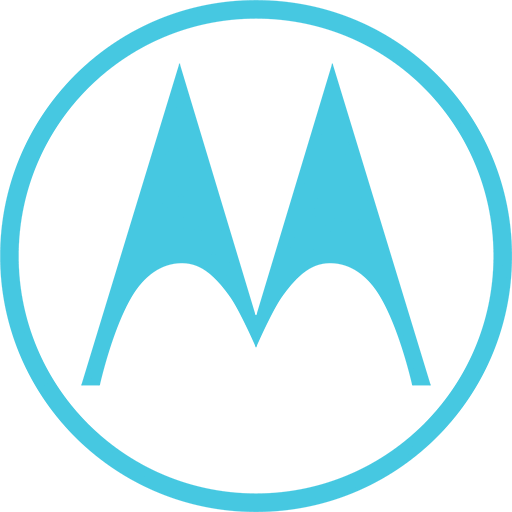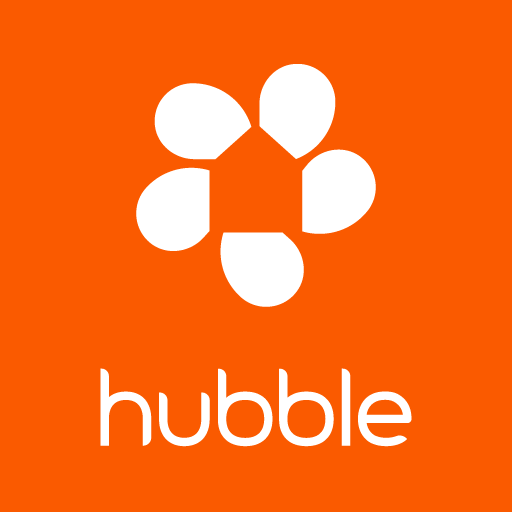Hubble for Motorola Monitors
Jogue no PC com BlueStacks - A Plataforma de Jogos Android, confiada por mais de 500 milhões de jogadores.
Página modificada em: 28 de julho de 2020
Play Hubble for Motorola Monitors on PC
Features:
· Motion and sound detection alerts - Get notified when there’s activity, sent straight to your phone
· Motion triggered image snapshots
· Two-way audio – talk back to get someone’s attention
· Up to 30 days video history when you subscribe to Hubble’s plans
(Subscription service sold separately)
To start monitoring from your phone simply follow these 3 steps:
1.Download the app
2.Follow the set up instructions to connect your camera
3.Start monitoring straight away and simply schedule the alerts you wish to receive
Note – some features require a working internet connection/ WIFI and will vary based on the model of camera you are using
Support
If you experience any issues please email support@hubbleconnected.com
Jogue Hubble for Motorola Monitors no PC. É fácil começar.
-
Baixe e instale o BlueStacks no seu PC
-
Conclua o login do Google para acessar a Play Store ou faça isso mais tarde
-
Procure por Hubble for Motorola Monitors na barra de pesquisa no canto superior direito
-
Clique para instalar Hubble for Motorola Monitors a partir dos resultados da pesquisa
-
Conclua o login do Google (caso você pulou a etapa 2) para instalar o Hubble for Motorola Monitors
-
Clique no ícone do Hubble for Motorola Monitors na tela inicial para começar a jogar