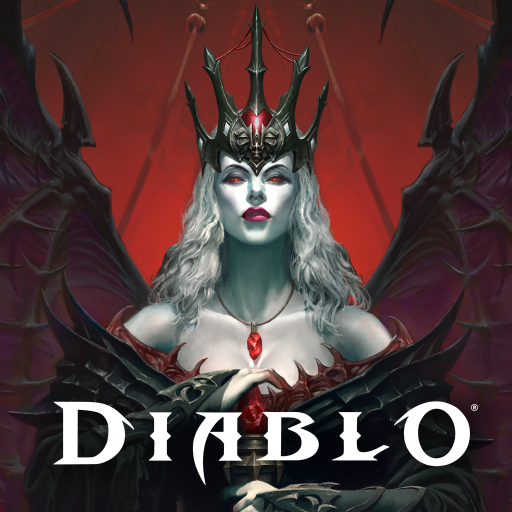Warcraft Rumble
Juega en PC con BlueStacks: la plataforma de juegos Android, en la que confían más de 500 millones de jugadores.
Página modificada el: 4 nov 2024
Play Warcraft Rumble on PC
Warcraft Rumble is a strategy game developed by Blizzard Entertainment, Inc. BlueStacks app player is the best platform to play this Android game on your PC or Mac for an immersive gaming experience.
Download Warcraft Rumble on PC and command your army of minis to battle against monsters and evil bosses. Go head to head in battle and claim victory after defeating the opponents. Are you ready for war? Download Warcraft Rumble on PC now.
In this game, the evil bosses and armies from the warcraft universe are threatening to destroy you and your team. Assemble your army of minis and go to a head-to-head battle with the enemies. Navigate your map across Azeroth and defeat the bosses you meet. Learn and exploit the weaknesses of your enemies to give you a better chance of winning. Have upgraded weapons on you at all times and use them to boost your skills.
Also, cast magical spells like chain lightning and blizzard to destroy your enemies. With every battle won, upgrade your minis and enhance their powers. Develop your battle strategy and employ it on the battlefield. Always keep building your army, because with a large troop comes a higher chance of victory in war.
Juega Warcraft Rumble en la PC. Es fácil comenzar.
-
Descargue e instale BlueStacks en su PC
-
Complete el inicio de sesión de Google para acceder a Play Store, o hágalo más tarde
-
Busque Warcraft Rumble en la barra de búsqueda en la esquina superior derecha
-
Haga clic para instalar Warcraft Rumble desde los resultados de búsqueda
-
Complete el inicio de sesión de Google (si omitió el paso 2) para instalar Warcraft Rumble
-
Haz clic en el ícono Warcraft Rumble en la pantalla de inicio para comenzar a jugar