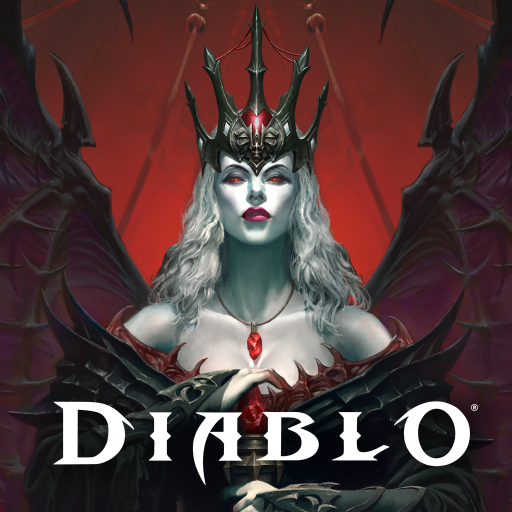WoW Companion
Play on PC with BlueStacks – the Android Gaming Platform, trusted by 500M+ gamers.
Page Modified on: Oct 23, 2023
Play WoW Companion on PC
WoW Companion is an Entertainment app developed by Blizzard Entertainment, Inc. BlueStacks app player is the best platform to run this Android app on your PC or Mac for an immersive gaming experience.
Do you play World of Warcraft? You can make the most of your time in Azeroth whenever and wherever you like with the WoW Companion App. In the Auction House, you can view and cancel listed auctions, manage your favorites, browse and bid on auctions, and buy out the current highest bidder.
While you’re out and about, you can still keep your followers busy with World of Warcraft quests. Gather a team, plan the best use of your space on the board, complete missions for loot, and make sure everyone stays fit for the next adventure.
Organize your forces in Dragonflight, Shadowlands, Battle for Azeroth, Legion, and Warlords of Draenor including missions & followers, research trees, and more! You can check the current status of your World Quests, Callings, and the rewards you can earn for completing them right from the app, allowing you to better organize your in-game time.
You can have in-game conversations with friends through the Guild and Communities tab, read the latest World of Warcraft news and features in the News section, and schedule raids and events through the Calendar.
Download WoW Companion on PC with BlueStacks and always be connected to your WoW account.
Play WoW Companion on PC. It’s easy to get started.
-
Download and install BlueStacks on your PC
-
Complete Google sign-in to access the Play Store, or do it later
-
Look for WoW Companion in the search bar at the top right corner
-
Click to install WoW Companion from the search results
-
Complete Google sign-in (if you skipped step 2) to install WoW Companion
-
Click the WoW Companion icon on the home screen to start playing