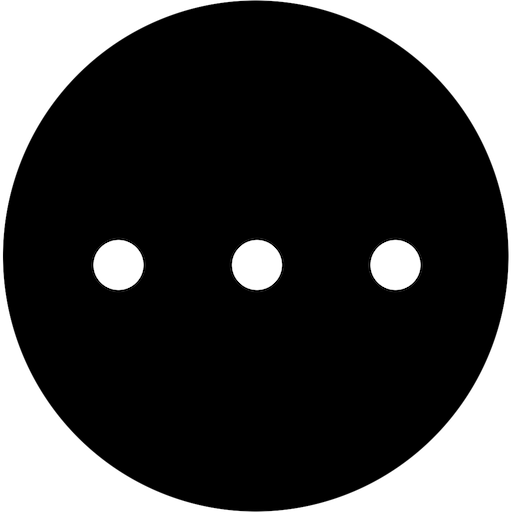Ratio - The Productivity & Focus Launcher
Играйте на ПК с BlueStacks – игровой платформе для приложений на Android. Нас выбирают более 500 млн. игроков.
Страница изменена: 23 августа 2021 г.
Play Ratio - The Productivity & Focus Launcher on PC
☑️ "This premium Android launcher makes your smartphone less addictive." - Yanko Design
🆒 "This feels like the opposite of most launchers, a sort of “anti-Launcher”" - 9To5Google
Welcome to your new homescreen. 3 views, 0 distractions.
Ratio is not just a launcher.
It's a home screen that ensures you have control of your phone, and not the other way around.
Ratio optimizes your digital life with stunning minimalist design, easy app organization (including app lock), and an all-in-one texting app.
Less digital distraction. More mindfulness, more productivity.
🖤 If you're a fellow tech minimalist, leave us a comment on [Twitter](https://twitter.com/bllocphone) or [Instagram](https://www.instagram.com/blloc.inc).
New in Ratio 5.0+ : massively improved Battery and RAM consumption. After valuable feedback from our Ratio 4 users, we redesigned the app from the ground up to optimize for battery and sleek UI performance.
🔲 Tiles
Your apps. Organized like never before.
Organize your apps into Folders that work with your lifestyle. Or let Ratio auto-organize your home screen. Pin the most important apps to the Dock for quick access.
Time tracker to limit time spent on apps. An App Lock to maintain privacy on your phone. And an App Hider to remove apps from your home screen.
🌱 Root
All the Ratio widgets & essentials of your phone, just one swipe away
We've created custom widgets that integrate your everyday tasks:
Calendar Widget, News, Media Player, Notes, Weather Widget,
Events, Search, Calculator, Currency, Timer, Phone Settings, and more always in development.
📨 Conversations
Your favorite messaging platforms. All in one inbox..
Conversations seamlessly organized from all your apps- Telegram, WhatsApp, Instagram, Facebook Messenger, Signal (new), and more on the way (SMS, Discord..).
Ratio will help you stay on top of your social life and never drop the ball again. No more endlessly switching between apps to find or reply to a message.
Themes
We created modes for every (really, every) situation
🕶️ Dark mode: Inspired by our original BllocMode designed back in 2016, this theme balances both contrast and performance.
🔦 Light mode By popular demand, we're making Ratio bright and translucent for the first time. Match the time of day with our new light theme.
🧘 Focus mode: A visual theme that replaces gradients and solid colors for thin lines. This mode saves battery with a more uniform UI without any accents.
☀️ Sun mode: This mode was created to give you the best possible contrast in bright environments and even direct sunlight.
Safety First
Your privacy is more important than ever. We take measures to keep it that way.
Local: No personal information leaves your device
Ratio features are all mobile-first enabled, no cloud processing for any feature, no 3rd party services.
Your personal data stays locally on your device.
Privacy: You decide what permissions to give
Ratio gives you full control over the data it can process with a simple UI to fully revoke access however and whenever you see fit. Transparency like never before.
Encrypted: For your eyes only
We use state-of-the-art asymmetric 256-bit RSA-based dual encryption to protect your data. We have no master key. You and only you should have access to your data.
We recommend you to visit our https://howto.blloc.comHowTo guide: https://howto.blloc.com and Blloc Community: https://community.blloc.com, a forum to discover best practices and get direct support from our devs or from other active users.
For any bugs, visit http://www.blloc.com/bug-report or send us an email at bugs@blloc.com
You will find detailed changelogs of all recent updates here: blloc.com/updates
Играйте в игру Ratio - The Productivity & Focus Launcher на ПК. Это легко и просто.
-
Скачайте и установите BlueStacks на ПК.
-
Войдите в аккаунт Google, чтобы получить доступ к Google Play, или сделайте это позже.
-
В поле поиска, которое находится в правой части экрана, введите название игры – Ratio - The Productivity & Focus Launcher.
-
Среди результатов поиска найдите игру Ratio - The Productivity & Focus Launcher и нажмите на кнопку "Установить".
-
Завершите авторизацию в Google (если вы пропустили этот шаг в начале) и установите игру Ratio - The Productivity & Focus Launcher.
-
Нажмите на ярлык игры Ratio - The Productivity & Focus Launcher на главном экране, чтобы начать играть.