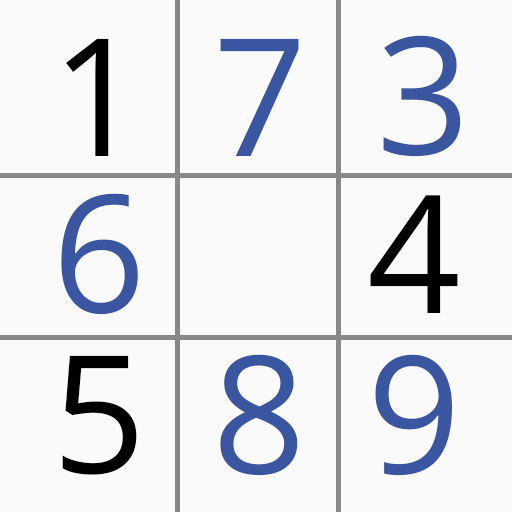Block Crush: Block Puzzle Game
Play on PC with BlueStacks – the Android Gaming Platform, trusted by 500M+ gamers.
Page Modified on: Nov 29, 2024
Play Block Crush: Block Puzzle Game on PC or Mac
Block Crush: Block Puzzle Game brings the Puzzle genre to life, and throws up exciting challenges for gamers. Developed by EasyFun Puzzle Game Studio, this Android game is best experienced on BlueStacks, the World’s #1 app player for PC and Mac users.
About the Game
Block Crush: Block Puzzle Game, created by EasyFun Puzzle Game Studio, is an exciting twist on the classic puzzle genre. Experience innovative gameplay on a spacious 10×10 board that offers more possibilities to fit blocks just right. Challenge your mind with engaging strategies and clever mechanics as you aim to clear rows and columns to score.
Game Features
-
Rotation Props: Stuck? Use the rotation feature to turn blocks around, helping you find that perfect fit on the board. It’s like giving yourself a puzzle-solving superpower!
-
Extra Space (Holder): Got a block that just doesn’t fit right now? No worries. Store it in the holder and bring it back into play when the time is right.
-
Resurrection: Made a mistake? With the resurrection feature, you’ve got one more shot. Restart from the last board layout and keep the fun going.
Block Crush is best on BlueStacks.
Start your journey now. Download the game on BlueStacks, invite your friends, and march on a new adventure.
Play Block Crush: Block Puzzle Game on PC. It’s easy to get started.
-
Download and install BlueStacks on your PC
-
Complete Google sign-in to access the Play Store, or do it later
-
Look for Block Crush: Block Puzzle Game in the search bar at the top right corner
-
Click to install Block Crush: Block Puzzle Game from the search results
-
Complete Google sign-in (if you skipped step 2) to install Block Crush: Block Puzzle Game
-
Click the Block Crush: Block Puzzle Game icon on the home screen to start playing