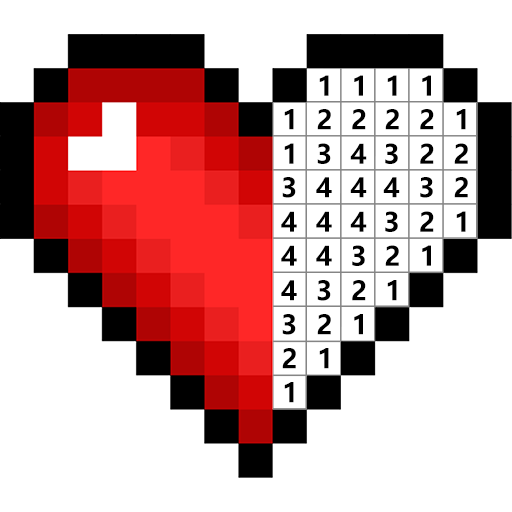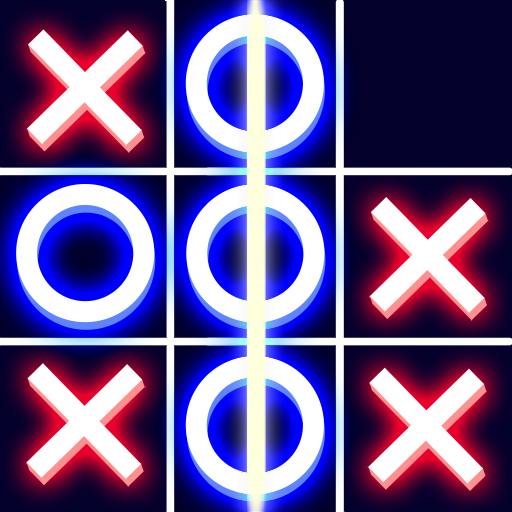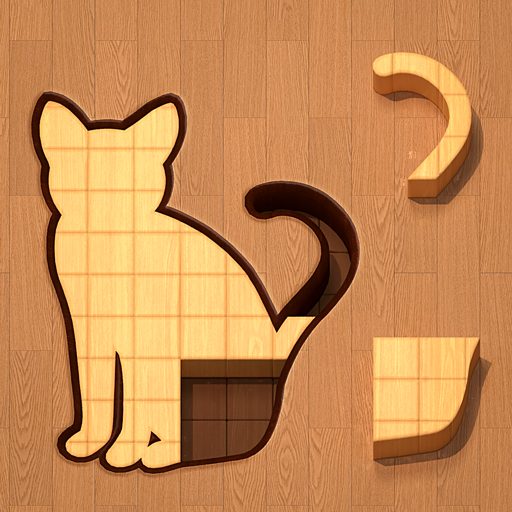
BlockPuz: Block Puzzle Games
Chơi trên PC với BlueStacks - Nền tảng chơi game Android, được hơn 500 triệu game thủ tin tưởng.
Trang đã được sửa đổi vào: 26 thg 12, 2023
Play BlockPuz: Wood Block Puzzle on PC or Mac
BlockPuz: Wood Block Puzzle is a puzzle game developed by Rejoy Studio. BlueStacks app player is the best platform to play this Android game on your PC or Mac for an immersive gaming experience.
It’s time to relax your brain! Get ready to embark on a puzzling adventure that’s quirkier than a dancing platypus in a tutu – it’s BlockPuz: Wood Block Puzzle! This isn’t your ordinary puzzle game; it’s like Tetris and a jigsaw puzzle had a baby, and it’s a whimsical brain teaser bonanza.
In BlockPuz, you will be weaving together wooden blocks into a surreal tapestry of shapes, creating a fusion of art and logic that even Salvador Dali would appreciate. The goal? To fit these curious, twisting pieces into a jigsaw-like grid.
The twist is that this game, like a contortionist at a circus, keeps you on your toes with its ever-changing challenges. Just when you think you’ve got it, the next level will make you rethink your life choices – in a good way!
As you slide, flip, and rotate these wooden wonders, you will unlock your inner lumberjack and build a forest of creative solutions. It’s like art school for your brain, where the end result is a colorful mosaic of whimsy.
With its charming aesthetics and quirky charm, BlockPuz is your ticket to a mind-bending journey that’s more twisted and delightful than a pretzel rollercoaster. Dive into this enigmatic wooden wonderland, and you will be puzzling your way to euphoria in no time!
Download the BlockPuz: Wood Block Puzzle game now and play on PC with BlueStacks to experience the best Android games on your computer.
Chơi BlockPuz: Block Puzzle Games trên PC. Rất dễ để bắt đầu
-
Tải và cài đặt BlueStacks trên máy của bạn
-
Hoàn tất đăng nhập vào Google để đến PlayStore, hoặc thực hiện sau
-
Tìm BlockPuz: Block Puzzle Games trên thanh tìm kiếm ở góc phải màn hình
-
Nhấn vào để cài đặt BlockPuz: Block Puzzle Games trong danh sách kết quả tìm kiếm
-
Hoàn tất đăng nhập Google (nếu bạn chưa làm bước 2) để cài đặt BlockPuz: Block Puzzle Games
-
Nhấn vào icon BlockPuz: Block Puzzle Games tại màn hình chính để bắt đầu chơi