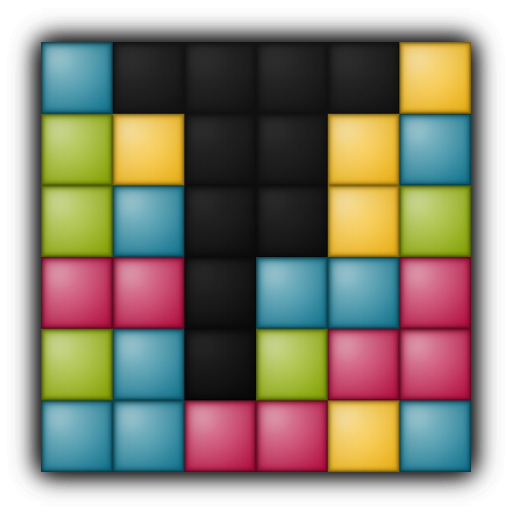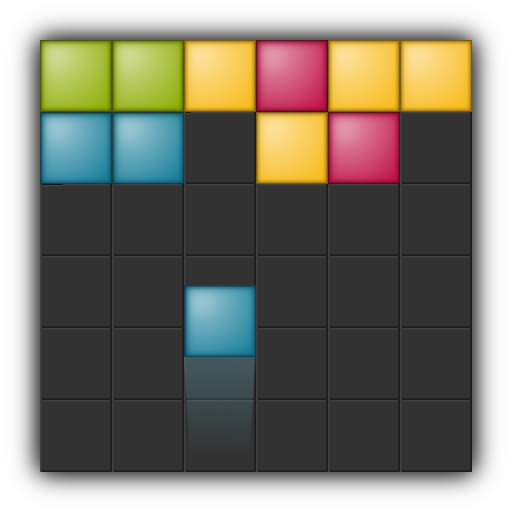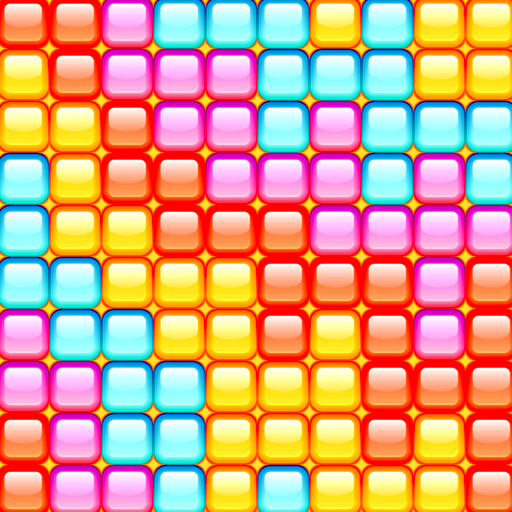
Block Form - collecter les blocs
Jouez sur PC avec BlueStacks - la plate-forme de jeu Android, approuvée par + 500M de joueurs.
Page Modifiée le: 30 août 2018
Play Block Game - collect the blocks on PC
What makes our game better than the similar Block games?
- A new game of the year 2018
- A large number of interesting tasks
- Unbelievable and modern design
Gameplay
- The gameplay is quite easy, all the blocks must be collected in a form. At the same time, as the level upgrades, the number of blocks will increase like the complicity of the form itself, which makes the game incredibly absorbing and compelling.
Applicability
- the game was developed in 2018, so you will find a great number of interesting tasks you have never seen before. More than 700 levels with various blocks, shapes and figures.
Play without Wi-Fi!
- Play our game easily without Internet connection.
Brain-teaser for adults and kids
- The game is suitable for both adults and kids. The game can be played by children aged over 3 as we have developed all the levels for 5 groups according to their complication. That’s why our brain-teaser is for the whole family.
Jouez à Block Form - collecter les blocs sur PC. C'est facile de commencer.
-
Téléchargez et installez BlueStacks sur votre PC
-
Connectez-vous à Google pour accéder au Play Store ou faites-le plus tard
-
Recherchez Block Form - collecter les blocs dans la barre de recherche dans le coin supérieur droit
-
Cliquez pour installer Block Form - collecter les blocs à partir des résultats de la recherche
-
Connectez-vous à Google (si vous avez ignoré l'étape 2) pour installer Block Form - collecter les blocs
-
Cliquez sur l'icône Block Form - collecter les blocs sur l'écran d'accueil pour commencer à jouer