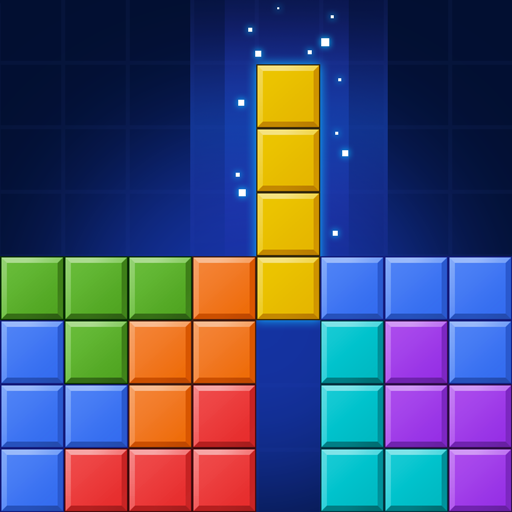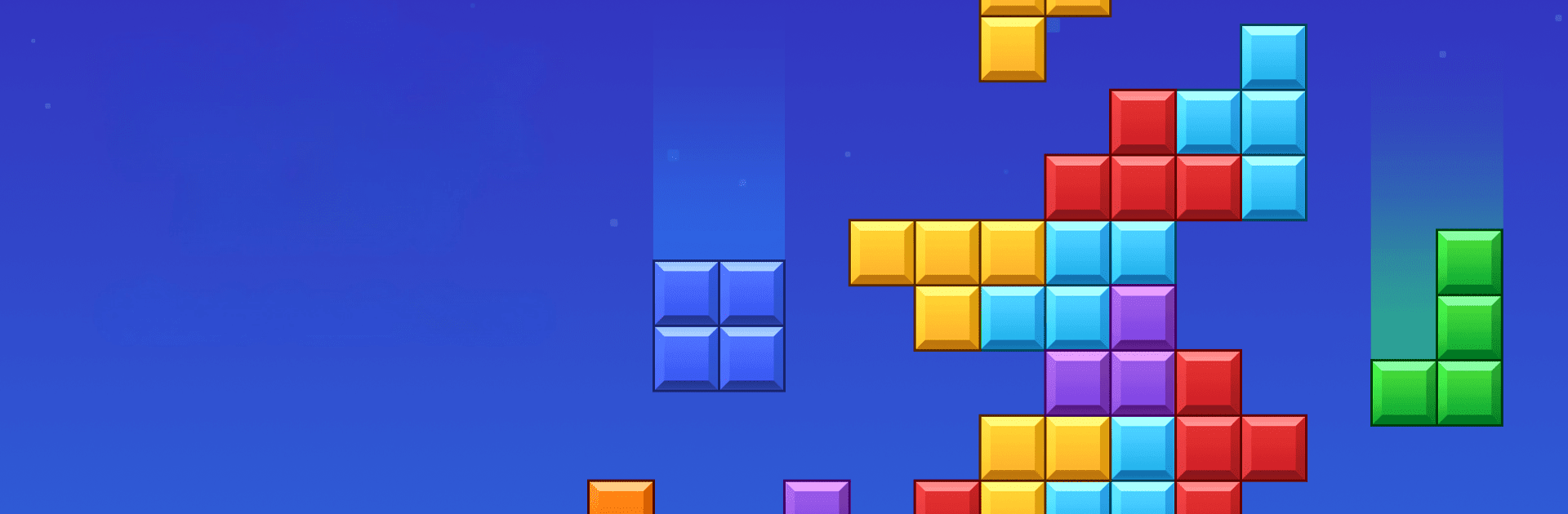

Block Blast!
Play on PC with BlueStacks – the Android Gaming Platform, trusted by 500M+ gamers.
Page Modified on: Feb 22, 2025
Play Block Blast! on PC or Mac
Step into the World of Block Blast!, a thrilling Puzzle game from the house of Hungry Studio. Play this Android game on BlueStacks App Player and experience immersive gaming on PC or Mac.
About the Game
Block Blast!, the latest puzzle game from Hungry Studio, is perfect for passing time and challenging your brain. The goal is simple yet addictive: match and clear as many colored blocks as possible on the board. Expect to master skills for filling rows or columns while enjoying a cozy gaming experience that enhances your logic and mind.
Game Features
-
Classic Block Puzzle: Drag colored blocks onto the board and match them to fill rows or columns. With continuous new block shapes, each move tests your strategic thinking.
-
Block Adventure Mode: Discover challenging puzzles in vibrant environments. Explore tropical rainforests, meet rare animals, and collect candies and toys—all while boosting your brainpower.
-
Play Anywhere: Completely free and no WiFi needed. Whether online or offline, enjoy endless puzzle fun at your own pace.
-
Inclusive Fun: With toon jigsaw pieces, rhythmic music, and levels fit for all ages, everyone can get hooked—kids, adults, and seniors alike.
Ponder your puzzle moves anywhere with BlueStacks for an enhanced experience.
Start your journey now. Download the game on BlueStacks, invite your friends, and march on a new adventure.
Play Block Blast! on PC. It’s easy to get started.
-
Download and install BlueStacks on your PC
-
Complete Google sign-in to access the Play Store, or do it later
-
Look for Block Blast! in the search bar at the top right corner
-
Click to install Block Blast! from the search results
-
Complete Google sign-in (if you skipped step 2) to install Block Blast!
-
Click the Block Blast! icon on the home screen to start playing