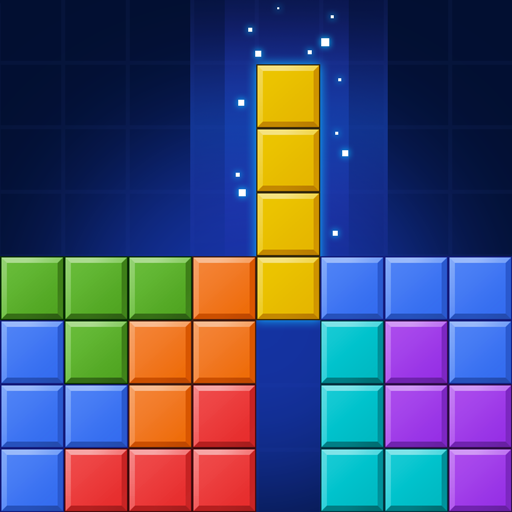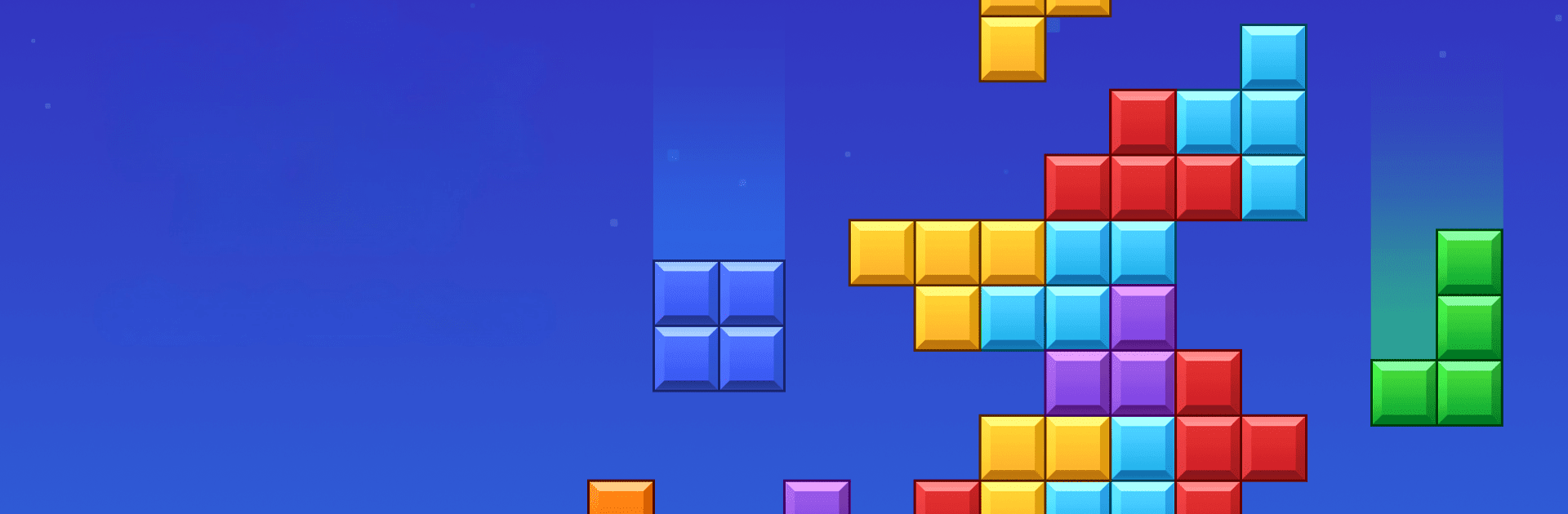

Block Blast!
Juega en PC con BlueStacks: la plataforma de juegos Android, en la que confían más de 500 millones de jugadores.
Página modificada el: Apr 24, 2025
Play Block Blast! on PC or Mac
Bring your A-game to Block Blast!, the Puzzle game sensation from Hungry Studio. Give your gameplay the much-needed boost with precise game controls, high FPS graphics, and top-tier features on your PC or Mac with BlueStacks.
About the Game
Block Blast! by Hungry Studio is a wildly popular puzzle game that promises to be your go-to brain-challenging companion. This engaging game invites you to match and clear as many colorful blocks as possible on an 8×8 board. With two addictive modes—Classic Block Puzzle and Block Adventure Mode—Block Blast! not only offers hours of cozy gaming but also sharpens your logical skills.
Game Features
-
Classic Block Puzzle: Immerse yourself in this brain-training experience by dragging colorful blocks onto the board. Strategically match rows or columns to clear them before running out of space.
-
Block Adventure Mode: Embark on a puzzle journey set in a tropical rainforest, solve challenging puzzles, and encounter rare animals—all offline, without needing WiFi.
-
No Internet Required: Enjoy Block Blast! anywhere, anytime, irrespective of your connectivity, thanks to BlueStacks.
-
Fun for All Ages: From kids to adults, this game captivates everyone with rhythmic music and hundreds of addictive levels, making it a perfect pastime for all.
Ready to top the leaderboard? We bet you do. Let precise controls and sharp visuals optimized on BlueStacks lead you to victory.
Juega Block Blast! en la PC. Es fácil comenzar.
-
Descargue e instale BlueStacks en su PC
-
Complete el inicio de sesión de Google para acceder a Play Store, o hágalo más tarde
-
Busque Block Blast! en la barra de búsqueda en la esquina superior derecha
-
Haga clic para instalar Block Blast! desde los resultados de búsqueda
-
Complete el inicio de sesión de Google (si omitió el paso 2) para instalar Block Blast!
-
Haz clic en el ícono Block Blast! en la pantalla de inicio para comenzar a jugar