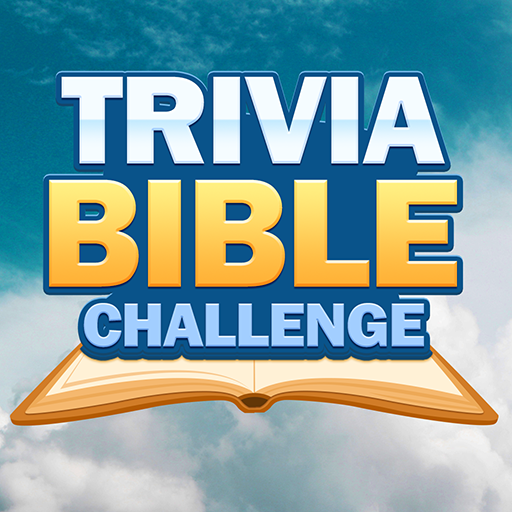Block Puzzle Buster
Play on PC with BlueStacks – the Android Gaming Platform, trusted by 500M+ gamers.
Page Modified on: Oct 8, 2023
Play Block Puzzle Buster on PC
"Block Puzzle" is not your ordinary block game; it offers simplicity and addictive gameplay that will keep you hooked. Once you start playing, it's hard to put it down. Give it a try, and you'll instantly fall in love with it!
How to Play Block Puzzle:
★Simply drag the blocks to move them around the grid.
★Your goal is to create complete lines, either vertically or horizontally, to clear them from the grid.
★Remember, the blocks cannot be rotated, so plan your moves carefully.
★There are no time limits, allowing you to play at your own pace and enjoy the game.
Why Choose This Block Puzzle:
★ Immerse yourself in a beautiful game interface that enhances your gaming experience.
★ It's easy to learn and suitable for players of all ages, making it a classic brick game that everyone can enjoy.
★ The game is completely free to play.
★ Compete with friends and other players by climbing the leaderboard and showcasing your skills.
★ Indulge in the nostalgic appeal of Block Puzzle Classic, bringing back fond memories of the beloved block games.
So, what are you waiting for? Dive into the world of "Block Puzzle Buster" and experience the excitement that grows with every play!
Play Block Puzzle Buster on PC. It’s easy to get started.
-
Download and install BlueStacks on your PC
-
Complete Google sign-in to access the Play Store, or do it later
-
Look for Block Puzzle Buster in the search bar at the top right corner
-
Click to install Block Puzzle Buster from the search results
-
Complete Google sign-in (if you skipped step 2) to install Block Puzzle Buster
-
Click the Block Puzzle Buster icon on the home screen to start playing