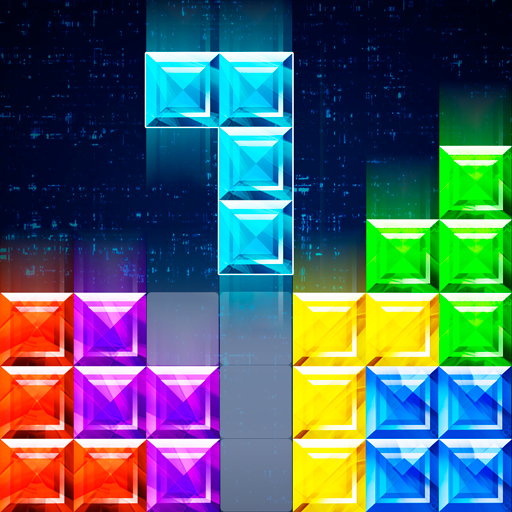Block Puzzle Guardian - New Block Puzzle Game 2019
Play on PC with BlueStacks – the Android Gaming Platform, trusted by 500M+ gamers.
Page Modified on: September 27, 2019
Play Block Puzzle Guardian - New Block Puzzle Game 2019 on PC
👍Puzzle!
👍Jewel!
👍Game!
You can play all of them in this Block Puzzle Game!
How to play?
✔Drag the block and move to the right position.
✔Try to make full lines vertically or horizontally.
✔Smash block and solve the puzzle.
Why Block Puzzle?
*Enjoyable graphics please you.
*Classic gameplay combining with match-3.
*Perfect combination of blocks and puzzles.
*Endless fun of puzzles in jewel kingdom.
*No WiFi needed.
*No time limits.
Are you ready to challenge block puzzles jewel game? Let’s be the master of Block Puzzle Game!
Play Block Puzzle Guardian - New Block Puzzle Game 2019 on PC. It’s easy to get started.
-
Download and install BlueStacks on your PC
-
Complete Google sign-in to access the Play Store, or do it later
-
Look for Block Puzzle Guardian - New Block Puzzle Game 2019 in the search bar at the top right corner
-
Click to install Block Puzzle Guardian - New Block Puzzle Game 2019 from the search results
-
Complete Google sign-in (if you skipped step 2) to install Block Puzzle Guardian - New Block Puzzle Game 2019
-
Click the Block Puzzle Guardian - New Block Puzzle Game 2019 icon on the home screen to start playing