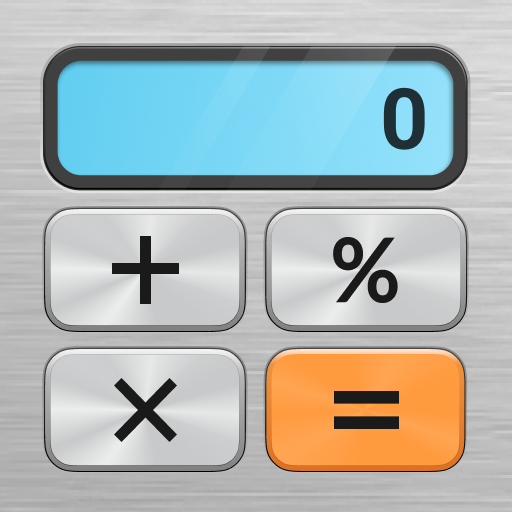Block-Puzzle: Block Puzzle
Spiele auf dem PC mit BlueStacks - der Android-Gaming-Plattform, der über 500 Millionen Spieler vertrauen.
Seite geändert am: Mar 25, 2025
Play Block Puzzle Jewel: Blast Game on PC
🧩 How to Play Block Puzzle Jewel:
💎Drag blocks onto the grid to create and clear horizontal & vertical lines in this cube block puzzle game.
💎Use the save box to store a block for later use and strategize your moves better!
💎Rotate blocks to fit tricky spaces and master the brick puzzle challenge.
💎The more lines you clear at once, the higher your score in this classic block puzzle.
💎Be strategic—plan each move carefully, as the free game ends when there’s no space left for a new cube block.
🔥 Why Play Block Puzzle Jewel?
✔️ Brain-Teasing Fun – Train your mind with a classic brick puzzle game like tetris that sharpens logical thinking & IQ.
✔️ Daily Challenges – Play fresh cube block puzzle levels every day and earn rewards!
✔️ Offline Puzzle Game – block blast anytime, anywhere, even without an internet connection.
✔️ Rotating Blocks & Save Box – Use rotation & storage mechanics for better strategy and puzzle-solving.
✔️ Challenging Levels – The free game gets tougher as you progress, testing your puzzle-solving skills!
✔️ Relaxing Gameplay – Enjoy beautiful graphics & soothing soundtracks while playing.
🚀 Challenge yourself in this addictive cube block puzzle game and block blast the gems at top speed!
🧠 Ready to test your brain? Download Block Puzzle Jewel: Blast Game now for free and dive into a world of mind-bending brick puzzles and addictive block puzzle fun. Play daily puzzles, block blast and see how high you can score in this classic block puzzle jewel experience!
Spiele Block-Puzzle: Block Puzzle auf dem PC. Der Einstieg ist einfach.
-
Lade BlueStacks herunter und installiere es auf deinem PC
-
Schließe die Google-Anmeldung ab, um auf den Play Store zuzugreifen, oder mache es später
-
Suche in der Suchleiste oben rechts nach Block-Puzzle: Block Puzzle
-
Klicke hier, um Block-Puzzle: Block Puzzle aus den Suchergebnissen zu installieren
-
Schließe die Google-Anmeldung ab (wenn du Schritt 2 übersprungen hast), um Block-Puzzle: Block Puzzle zu installieren.
-
Klicke auf dem Startbildschirm auf das Block-Puzzle: Block Puzzle Symbol, um mit dem Spielen zu beginnen