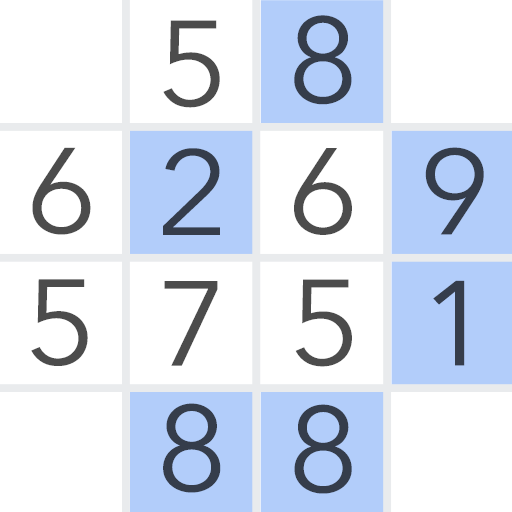Block Sudoku - Puzzle Game
Spiele auf dem PC mit BlueStacks - der Android-Gaming-Plattform, der über 500 Millionen Spieler vertrauen.
Seite geändert am: 20.10.2023
Play Block Sudoku - Puzzle Game on PC
If you enjoy challenging yourself with block games, Block Sudoku is the ideal choice. Take a break from the daily grind and eliminate negative thoughts as you immerse yourself in this brain-teasing puzzle. Boredom is simply not an option when playing block puzzle games! Whether you want to relieve stress or exercise your brain, Block Sudoku offers a relaxing yet stimulating gaming experience that can be enjoyed anywhere, anytime.
With Block Sudoku, playing block puzzles becomes an incredibly enjoyable and immersive activity. If you're a fan of puzzle games, prepare to be enthralled by the excitement this game brings. It combines the best elements of free block games and cube block grid games, offering an epic journey that challenges and delights players.
How to play Block Sudoku:
Take your time, as there is no time limit in this block game. Think ahead and strategize your moves, especially when facing difficult situations. Every move counts!
Build blocks on the puzzle board to eliminate lines or 3x3 squares with each move, in order to prevent the board from filling up.
Find your zen by striking a balance between destroying block figures quickly and aiming for combos and streaks to achieve higher scores.
Features:
- Easy to learn and highly addictive gameplay.
- Hours of enjoyable gameplay await you.
- Free to play, with no need for an internet connection.
Get ready to experience the thrill of Block Sudoku and embark on an incredible puzzle-solving journey that will keep you engaged for hours on end!
Spiele Block Sudoku - Puzzle Game auf dem PC. Der Einstieg ist einfach.
-
Lade BlueStacks herunter und installiere es auf deinem PC
-
Schließe die Google-Anmeldung ab, um auf den Play Store zuzugreifen, oder mache es später
-
Suche in der Suchleiste oben rechts nach Block Sudoku - Puzzle Game
-
Klicke hier, um Block Sudoku - Puzzle Game aus den Suchergebnissen zu installieren
-
Schließe die Google-Anmeldung ab (wenn du Schritt 2 übersprungen hast), um Block Sudoku - Puzzle Game zu installieren.
-
Klicke auf dem Startbildschirm auf das Block Sudoku - Puzzle Game Symbol, um mit dem Spielen zu beginnen