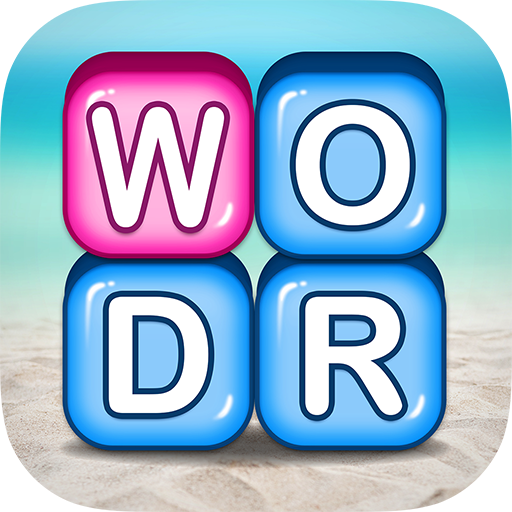Block Words Search - Classic Puzzle Game
Play on PC with BlueStacks – the Android Gaming Platform, trusted by 500M+ gamers.
Page Modified on: September 18, 2020
Play Block Words Search - Classic Puzzle Game on PC
How To Play:
- Find words from many letters and connect them in the correct order
- You can search and connect words vertically and horizontally
- Completing the current level will unlock a higher level
- The difficulty will gradually increase
- Free tips can help you find words faster
Features:
More than 100 levels waiting for you to challenge
Easy to play!Get rid of boredom and stress
Beautiful visual experience
light music for you
Exercise the brain
No time limit
Offline play
Free tips
Download now and play for free!
Play Block Words Search - Classic Puzzle Game on PC. It’s easy to get started.
-
Download and install BlueStacks on your PC
-
Complete Google sign-in to access the Play Store, or do it later
-
Look for Block Words Search - Classic Puzzle Game in the search bar at the top right corner
-
Click to install Block Words Search - Classic Puzzle Game from the search results
-
Complete Google sign-in (if you skipped step 2) to install Block Words Search - Classic Puzzle Game
-
Click the Block Words Search - Classic Puzzle Game icon on the home screen to start playing