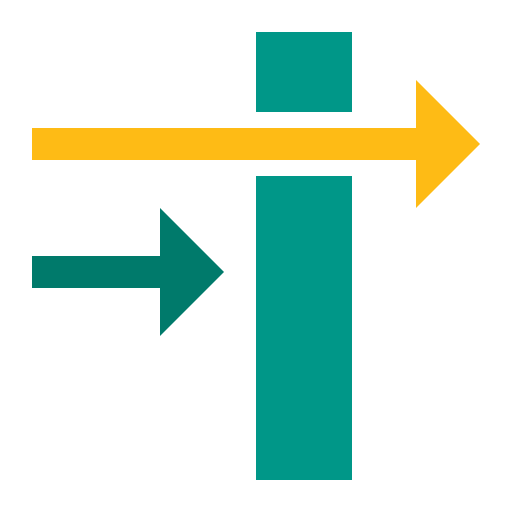Blocker - Website and Porn Blocker.
생산성 | Blocking sites
5억명 이상의 게이머가 신뢰하는 안드로이드 게임 플랫폼 BlueStacks으로 PC에서 플레이하세요.
Play Blocker - Website and Porn Blocker. on PC
Download Blocker and block all adult sites and custom websites and Apps on your phone.
Blocker is the best website and adult blocker available in the market at the lowest price. Just with one click, you can enjoy safe browsing in all browsers. It can help you keep safeguard your kid browsing by denying access to adult websites. It bypasses the VPN and blocks the website at the phone, which makes it difficult to access pornography sites.
Blocker can also be used as Parental control apps for parents to control their kid's phones.
It works effectively in all browsers and phones. which makes it best in play store to block websites and adult sites.
Features:-
Porn Blocking:
Blocker blocks porn sites at the phone level. which makes it difficult to break the app. It uses top-class technology which makes blocking much more effective than other apps.
Website Blocking:
Blocker helps to block custom websites in all browsers. you can add any sites in the block section and bingo it starts blocking. it can block any sites like Facebook, youtube, google...etc
Password Protection:
With this feature, your Blocker is in complete control. with just a few clicks you can protect your Blocker turning off. The password is 256 bits encrypted which make it difficult to extract the password and open the Blocker.
Prevent uninstall:
With this feature, Blocker can not be uninstalled from the phone. This makes it much more difficult to stop Blocker from functioning. The foolproof technology behind Blocker makes it not only tough but pretty hard to uninstall.
Parental control:
Blocker can be used as a parental control app by installing this app on your kid's phone and enabling "Password Protection" and "Prevent uninstall" feature to prevent app uninstall.
Apps Blocker:
Blocker can also be used as Application or App Lock to prevent yourself or your kid from using the app. Whether you want to hide the app from your friends or protect your information from getting leaked. The Blocker will help you Apps at the start. leaving you or your child no way to use or uninstall the app.
Sync with the phone:
The blocker will sync with your Phone so perfectly that, it intelligently determine with screens to block and which one to not. That gives a pleasant experience to use the application.
Fast Blocking:
Blocker is a light-weight version of a porn blocker. which is light on your phone. Which will give a lighting fast Porn Blocker with less than 2% battery usage.
Websearch filter:
With this feature, block adult content at the network level without having to worry about the adult content across all the browsers.
Lowest cost premium:
Blocker is not only light on your phone but also your pocket. which different premium options, you can experience a Finest parental control app with a fraction of cost.
Important Permission required by Blocker App:
1) Accessibility permission: this permission is required to block websites and apps on your phone. This permission will get the content to block Adult/Porn content from accessing. The phone will bind with BIND_ACCESSIBILITY_SERVICE to run the app.
2) Device Admin permission: This permission is used to prevent uninstall of the application. Enabling permission gives Blocker app admin rights over other apps. Blocker uses BIND_DEVICE_ADMIN to prevent the uninstall of the app.
So, Install Blocker and protect you and your family from Adult/Pornographic content.
Blocker is the best website and adult blocker available in the market at the lowest price. Just with one click, you can enjoy safe browsing in all browsers. It can help you keep safeguard your kid browsing by denying access to adult websites. It bypasses the VPN and blocks the website at the phone, which makes it difficult to access pornography sites.
Blocker can also be used as Parental control apps for parents to control their kid's phones.
It works effectively in all browsers and phones. which makes it best in play store to block websites and adult sites.
Features:-
Porn Blocking:
Blocker blocks porn sites at the phone level. which makes it difficult to break the app. It uses top-class technology which makes blocking much more effective than other apps.
Website Blocking:
Blocker helps to block custom websites in all browsers. you can add any sites in the block section and bingo it starts blocking. it can block any sites like Facebook, youtube, google...etc
Password Protection:
With this feature, your Blocker is in complete control. with just a few clicks you can protect your Blocker turning off. The password is 256 bits encrypted which make it difficult to extract the password and open the Blocker.
Prevent uninstall:
With this feature, Blocker can not be uninstalled from the phone. This makes it much more difficult to stop Blocker from functioning. The foolproof technology behind Blocker makes it not only tough but pretty hard to uninstall.
Parental control:
Blocker can be used as a parental control app by installing this app on your kid's phone and enabling "Password Protection" and "Prevent uninstall" feature to prevent app uninstall.
Apps Blocker:
Blocker can also be used as Application or App Lock to prevent yourself or your kid from using the app. Whether you want to hide the app from your friends or protect your information from getting leaked. The Blocker will help you Apps at the start. leaving you or your child no way to use or uninstall the app.
Sync with the phone:
The blocker will sync with your Phone so perfectly that, it intelligently determine with screens to block and which one to not. That gives a pleasant experience to use the application.
Fast Blocking:
Blocker is a light-weight version of a porn blocker. which is light on your phone. Which will give a lighting fast Porn Blocker with less than 2% battery usage.
Websearch filter:
With this feature, block adult content at the network level without having to worry about the adult content across all the browsers.
Lowest cost premium:
Blocker is not only light on your phone but also your pocket. which different premium options, you can experience a Finest parental control app with a fraction of cost.
Important Permission required by Blocker App:
1) Accessibility permission: this permission is required to block websites and apps on your phone. This permission will get the content to block Adult/Porn content from accessing. The phone will bind with BIND_ACCESSIBILITY_SERVICE to run the app.
2) Device Admin permission: This permission is used to prevent uninstall of the application. Enabling permission gives Blocker app admin rights over other apps. Blocker uses BIND_DEVICE_ADMIN to prevent the uninstall of the app.
So, Install Blocker and protect you and your family from Adult/Pornographic content.
PC에서 Blocker - Website and Porn Blocker. 플레이해보세요.
-
BlueStacks 다운로드하고 설치
-
Google Play 스토어에 로그인 하기(나중에 진행가능)
-
오른쪽 상단 코너에 Blocker - Website and Porn Blocker. 검색
-
검색 결과 중 Blocker - Website and Porn Blocker. 선택하여 설치
-
구글 로그인 진행(만약 2단계를 지나갔을 경우) 후 Blocker - Website and Porn Blocker. 설치
-
메인 홈화면에서 Blocker - Website and Porn Blocker. 선택하여 실행