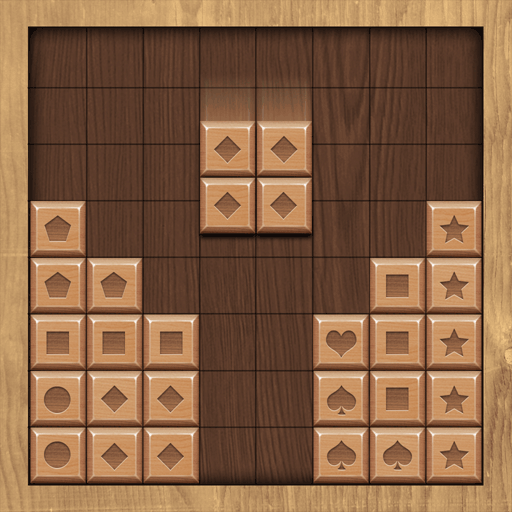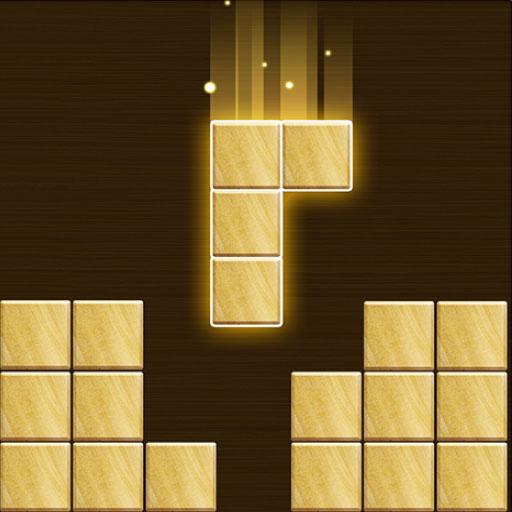
Block Puzzle Wood Classic 1010
Spiele auf dem PC mit BlueStacks - der Android-Gaming-Plattform, der über 500 Millionen Spieler vertrauen.
Seite geändert am: 31. Juli 2019
Play Block Puzzle Wood Classic 1010 on PC
This Block Puzzle Wood game is easy to play and pleasurable game for all age. The rule is very simple, just place the block into the board to destroy full line of blocks in vertical or horizontal. Once there are no space for the next blocks, game will be over!
Why do you play Block Puzzle Wood Classic 1010 ?
* It is simple but difficult to be a master. By the more time you play, the game is harder!
* Simple and easy-to-view interface with Wooden Style
* Game is free and not need connect to WIFI. It means that you can play offline anywhere.
* You game scene can be saved when exit
* No limit time, so you can free to think
* Best Wooden Theme Block Puzzle game
How to play Block Puzzle Wood Classic 1010?
* Drag one of three blocks in the bottom to the board and move them around the board
* Place the blocks into the empty space in the board
* Try to fit the blocks in lines. The blocks will be clear and you get the score
Features of game:
* Classic Block Puzzle Wooden style
* Challenge game by you can free to build you own block to the board
* Perfect brainstorming game
* Blocks can not be rotated
* No time limit! No internet required!
* Support phone and tablet devices
Download and enjoy Block Puzzle Wood Classic 1010 from now!
Spiele Block Puzzle Wood Classic 1010 auf dem PC. Der Einstieg ist einfach.
-
Lade BlueStacks herunter und installiere es auf deinem PC
-
Schließe die Google-Anmeldung ab, um auf den Play Store zuzugreifen, oder mache es später
-
Suche in der Suchleiste oben rechts nach Block Puzzle Wood Classic 1010
-
Klicke hier, um Block Puzzle Wood Classic 1010 aus den Suchergebnissen zu installieren
-
Schließe die Google-Anmeldung ab (wenn du Schritt 2 übersprungen hast), um Block Puzzle Wood Classic 1010 zu installieren.
-
Klicke auf dem Startbildschirm auf das Block Puzzle Wood Classic 1010 Symbol, um mit dem Spielen zu beginnen