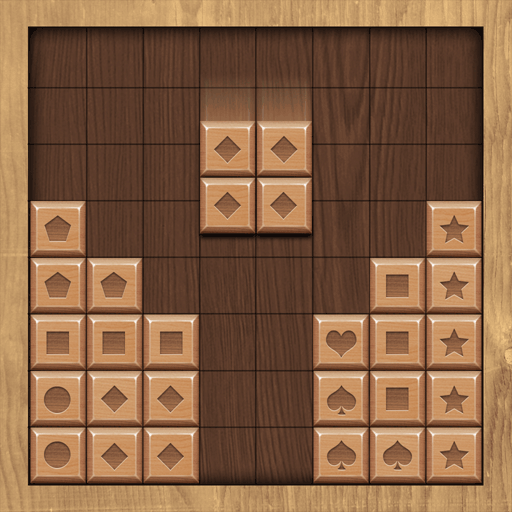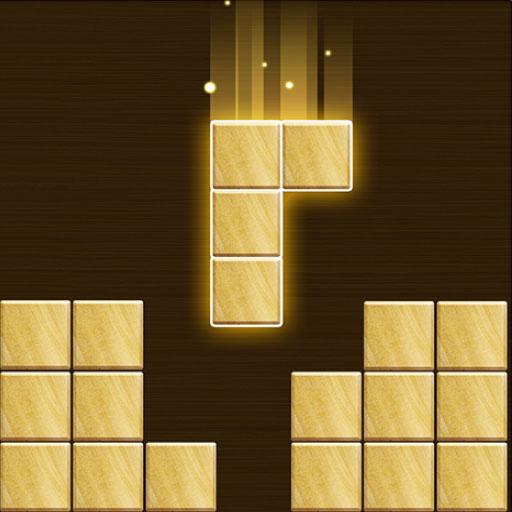
Block Puzzle Wood Classic 1010
Mainkan di PC dengan BlueStacks – platform Game-Game Android, dipercaya oleh lebih dari 500 juta gamer.
Halaman Dimodifikasi Aktif: 31 Juli 2019
Play Block Puzzle Wood Classic 1010 on PC
This Block Puzzle Wood game is easy to play and pleasurable game for all age. The rule is very simple, just place the block into the board to destroy full line of blocks in vertical or horizontal. Once there are no space for the next blocks, game will be over!
Why do you play Block Puzzle Wood Classic 1010 ?
* It is simple but difficult to be a master. By the more time you play, the game is harder!
* Simple and easy-to-view interface with Wooden Style
* Game is free and not need connect to WIFI. It means that you can play offline anywhere.
* You game scene can be saved when exit
* No limit time, so you can free to think
* Best Wooden Theme Block Puzzle game
How to play Block Puzzle Wood Classic 1010?
* Drag one of three blocks in the bottom to the board and move them around the board
* Place the blocks into the empty space in the board
* Try to fit the blocks in lines. The blocks will be clear and you get the score
Features of game:
* Classic Block Puzzle Wooden style
* Challenge game by you can free to build you own block to the board
* Perfect brainstorming game
* Blocks can not be rotated
* No time limit! No internet required!
* Support phone and tablet devices
Download and enjoy Block Puzzle Wood Classic 1010 from now!
Mainkan Block Puzzle Wood Classic 1010 di PC Mudah saja memulainya.
-
Unduh dan pasang BlueStacks di PC kamu
-
Selesaikan proses masuk Google untuk mengakses Playstore atau lakukan nanti
-
Cari Block Puzzle Wood Classic 1010 di bilah pencarian di pojok kanan atas
-
Klik untuk menginstal Block Puzzle Wood Classic 1010 dari hasil pencarian
-
Selesaikan proses masuk Google (jika kamu melewati langkah 2) untuk menginstal Block Puzzle Wood Classic 1010
-
Klik ikon Block Puzzle Wood Classic 1010 di layar home untuk membuka gamenya