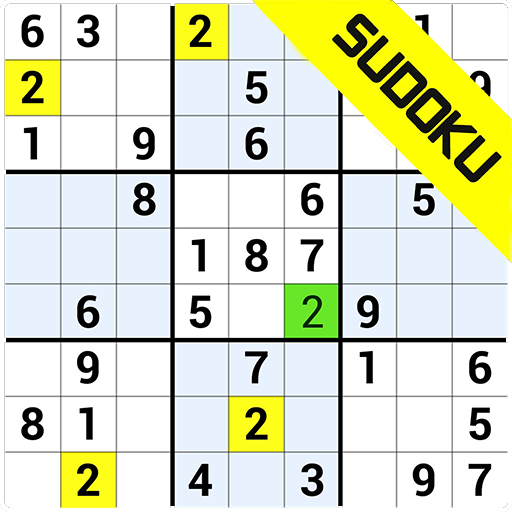Sudoku Expert
Juega en PC con BlueStacks: la plataforma de juegos Android, en la que confían más de 500 millones de jugadores.
Página modificada el: 25 de noviembre de 2015
Play Sudoku Expert on PC
You can also enter your own puzzle and solve it using Sudoku Expert.
You can use facilities such as selecting zones, automatic determination of numbers that can be inserted into the fields, board validation, hints etc., however, this has an impact on the result.
The game is created by an enthusiast. It is completely free, does not show any ads and does not require unnecessary permissions. It has a very clean and simple interface.
I'm looking for beta testers:
https://play.google.com/apps/testing/com.blogspot.aeioulabs.sudoku
Sudoku (数独), is a logic-based, combinatorial number-placement puzzle. The objective is to fill a 9×9 grid with digits so that each column, each row, and each of the nine 3×3 sub-grids that compose the grid contains all of the digits from 1 to 9.
Juega Sudoku Expert en la PC. Es fácil comenzar.
-
Descargue e instale BlueStacks en su PC
-
Complete el inicio de sesión de Google para acceder a Play Store, o hágalo más tarde
-
Busque Sudoku Expert en la barra de búsqueda en la esquina superior derecha
-
Haga clic para instalar Sudoku Expert desde los resultados de búsqueda
-
Complete el inicio de sesión de Google (si omitió el paso 2) para instalar Sudoku Expert
-
Haz clic en el ícono Sudoku Expert en la pantalla de inicio para comenzar a jugar