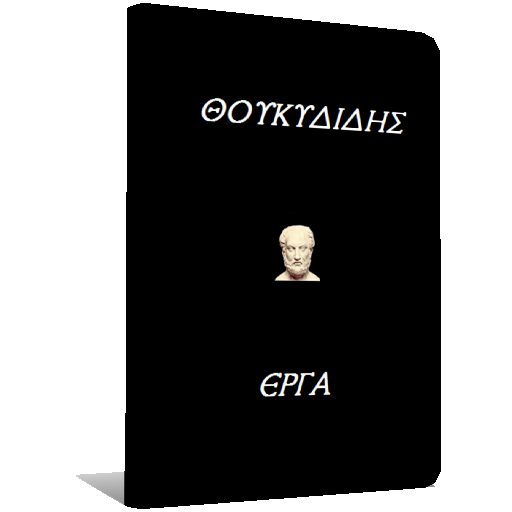Προσευχητάρι - Proseuxitarion
Spiele auf dem PC mit BlueStacks - der Android-Gaming-Plattform, der über 500 Millionen Spieler vertrauen.
Seite geändert am: 11. Februar 2017
Play Greek Orthodox Prayer Book on PC
A very useful tool for the believer who wants to have access to prayers throughout the day.
It contains the following prayers:
- Short Prayer
- Morning Prayer
- Tirade
- Lunch Prayer
- Time IX
- Vespers
- Dinner Prayer
- Small Compline
- Salutations to the Theotokos
- Small Prayer
- Great Prayer
- Sequence of Holy Communion
- Canon Iketirios to the Lord
- Canon of the Akathist Hymn
- Angel in Cannes
- Greetings of the Holy Cross
- Resurrection Prayer
- Psalm N '
- Psalm PK '
- Pure Virgin
- Apolytikia Saints and Feasts
- Prayer of the Armed Forces
- Prayer of the Air Force
- Prayer of St. Ephrem the Syrian
- Prayer of St. Ephrem the Syrian (Evening)
- Prayer of the Fathers of Optina (Morning)
- Beatitudes the Lord
Access new features earlier by becoming a Beta Tester of this app. Just:
1) Enrole to this community https://plus.google.com/u/0/communities/106597624161379703645
2) Sign up at https://goo.gl/yRty93
Many thanks to Panayiotis Papademetriou for the scripts.
Spiele Προσευχητάρι - Proseuxitarion auf dem PC. Der Einstieg ist einfach.
-
Lade BlueStacks herunter und installiere es auf deinem PC
-
Schließe die Google-Anmeldung ab, um auf den Play Store zuzugreifen, oder mache es später
-
Suche in der Suchleiste oben rechts nach Προσευχητάρι - Proseuxitarion
-
Klicke hier, um Προσευχητάρι - Proseuxitarion aus den Suchergebnissen zu installieren
-
Schließe die Google-Anmeldung ab (wenn du Schritt 2 übersprungen hast), um Προσευχητάρι - Proseuxitarion zu installieren.
-
Klicke auf dem Startbildschirm auf das Προσευχητάρι - Proseuxitarion Symbol, um mit dem Spielen zu beginnen