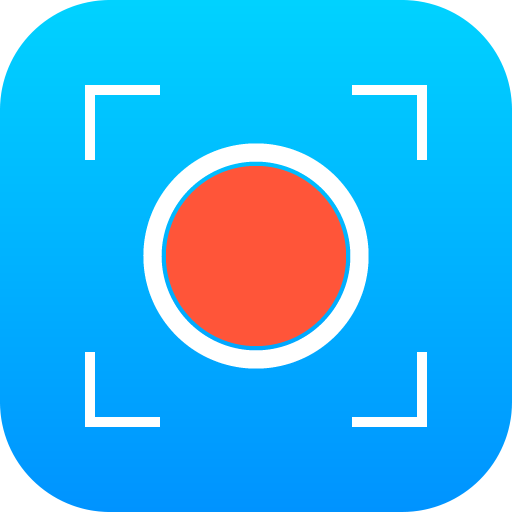ADV Screen Recorder
Graj na PC z BlueStacks – Platforma gamingowa Android, która uzyskała zaufanie ponad 500 milionów graczy!
Strona zmodyfikowana w dniu: 14 sierpnia 2020
Play ADV Screen Recorder on PC
Need to record your screen in a easy way and without a menu that covers your whole screen?
ADV Screen recorder was designed to be fully featured, without any kind of restritions and without requiring root.
ADV Screen Recorder lets you:
- Recording with 2 engines (Default and Advanced)
- Pause Recording (Requires Advanced Engine)
- Draw on the fly with your favorite color
- Use Front or Back Camera while recording
- Set your Text with full customization
- Set your Banner with full customization
- Trim Video
- And much more!...
Feel free to let us know of any sugestions!
I would to like to say thank you to the following people for helping translating the app:
Italian - Vasc Nizz
Portuguese Brazilian - Celso Fernandes
German - Yellowbear007
Arabic - JetSub
Spanish - TBandroid
Zagraj w ADV Screen Recorder na PC. To takie proste.
-
Pobierz i zainstaluj BlueStacks na PC
-
Zakończ pomyślnie ustawienie Google, aby otrzymać dostęp do sklepu Play, albo zrób to później.
-
Wyszukaj ADV Screen Recorder w pasku wyszukiwania w prawym górnym rogu.
-
Kliknij, aby zainstalować ADV Screen Recorder z wyników wyszukiwania
-
Ukończ pomyślnie rejestrację Google (jeśli krok 2 został pominięty) aby zainstalować ADV Screen Recorder
-
Klinij w ikonę ADV Screen Recorder na ekranie startowym, aby zacząć grę