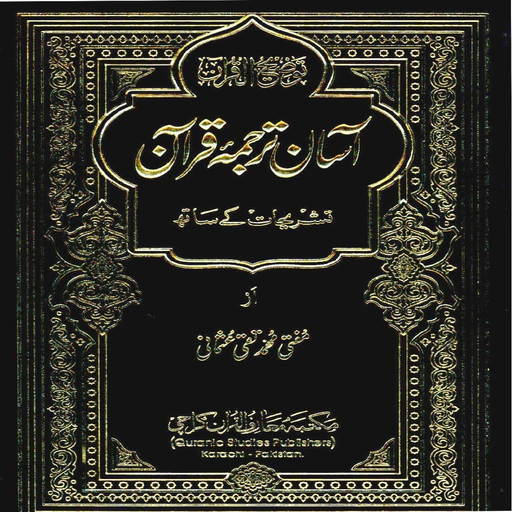Color Quran
Spiele auf dem PC mit BlueStacks - der Android-Gaming-Plattform, der über 500 Millionen Spieler vertrauen.
Seite geändert am: 29. September 2019
Play Color Quran on PC
Features:
Some of the main features of this mobile application are:
Pinch Zoom + Double tap zoom
Night Mode:
Questions About Qur'aan;
Resume Option:
Colors will help reader to recite according to Tajweed Rules:
Go To:
Allows app consumer to jump to any Page of the present Surah
Bookmarks:
Allows the user to favorite or save a particular part of the recital process in order to continue from the same place where it left
RamoozOqaf:
Various kinds of pauses that repeatedly come in the Sacred Volume of Allah are included which lets one know about their interpretation and action.
Spiele Color Quran auf dem PC. Der Einstieg ist einfach.
-
Lade BlueStacks herunter und installiere es auf deinem PC
-
Schließe die Google-Anmeldung ab, um auf den Play Store zuzugreifen, oder mache es später
-
Suche in der Suchleiste oben rechts nach Color Quran
-
Klicke hier, um Color Quran aus den Suchergebnissen zu installieren
-
Schließe die Google-Anmeldung ab (wenn du Schritt 2 übersprungen hast), um Color Quran zu installieren.
-
Klicke auf dem Startbildschirm auf das Color Quran Symbol, um mit dem Spielen zu beginnen