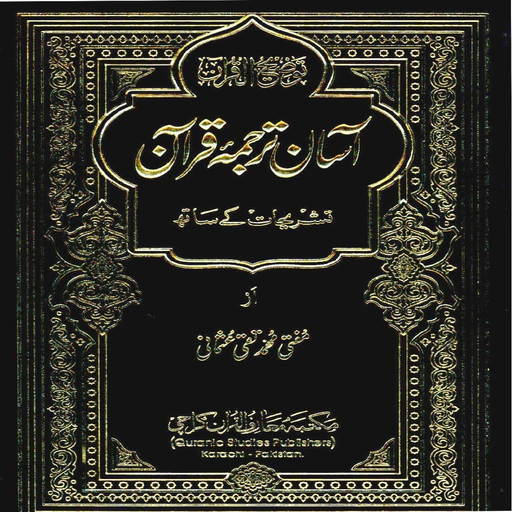Color Quran
Play on PC with BlueStacks – the Android Gaming Platform, trusted by 500M+ gamers.
Page Modified on: September 29, 2019
Play Color Quran on PC
Features:
Some of the main features of this mobile application are:
Pinch Zoom + Double tap zoom
Night Mode:
Questions About Qur'aan;
Resume Option:
Colors will help reader to recite according to Tajweed Rules:
Go To:
Allows app consumer to jump to any Page of the present Surah
Bookmarks:
Allows the user to favorite or save a particular part of the recital process in order to continue from the same place where it left
RamoozOqaf:
Various kinds of pauses that repeatedly come in the Sacred Volume of Allah are included which lets one know about their interpretation and action.
Play Color Quran on PC. It’s easy to get started.
-
Download and install BlueStacks on your PC
-
Complete Google sign-in to access the Play Store, or do it later
-
Look for Color Quran in the search bar at the top right corner
-
Click to install Color Quran from the search results
-
Complete Google sign-in (if you skipped step 2) to install Color Quran
-
Click the Color Quran icon on the home screen to start playing