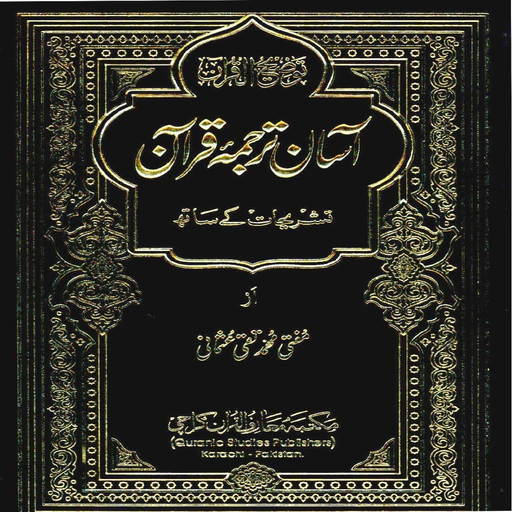Color Quran
Gioca su PC con BlueStacks: la piattaforma di gioco Android, considerata affidabile da oltre 500 milioni di giocatori.
Pagina modificata il: 29 settembre 2019
Play Color Quran on PC
Features:
Some of the main features of this mobile application are:
Pinch Zoom + Double tap zoom
Night Mode:
Questions About Qur'aan;
Resume Option:
Colors will help reader to recite according to Tajweed Rules:
Go To:
Allows app consumer to jump to any Page of the present Surah
Bookmarks:
Allows the user to favorite or save a particular part of the recital process in order to continue from the same place where it left
RamoozOqaf:
Various kinds of pauses that repeatedly come in the Sacred Volume of Allah are included which lets one know about their interpretation and action.
Gioca Color Quran su PC. È facile iniziare.
-
Scarica e installa BlueStacks sul tuo PC
-
Completa l'accesso a Google per accedere al Play Store o eseguilo in un secondo momento
-
Cerca Color Quran nella barra di ricerca nell'angolo in alto a destra
-
Fai clic per installare Color Quran dai risultati della ricerca
-
Completa l'accesso a Google (se hai saltato il passaggio 2) per installare Color Quran
-
Fai clic sull'icona Color Quran nella schermata principale per iniziare a giocare