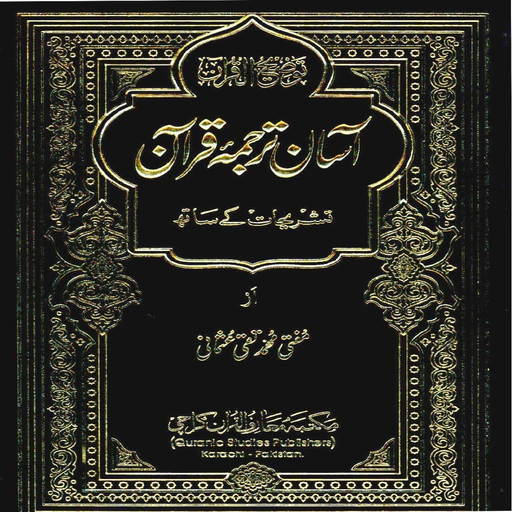このページには広告が含まれます

Color Quran
書籍&参考書 | Div Stacks
BlueStacksを使ってPCでプレイ - 5憶以上のユーザーが愛用している高機能Androidゲーミングプラットフォーム
Play Color Quran on PC
Color coded Tajweed version of the Quran using high resolution images.
Features:
Some of the main features of this mobile application are:
Pinch Zoom + Double tap zoom
Night Mode:
Questions About Qur'aan;
Resume Option:
Colors will help reader to recite according to Tajweed Rules:
Go To:
Allows app consumer to jump to any Page of the present Surah
Bookmarks:
Allows the user to favorite or save a particular part of the recital process in order to continue from the same place where it left
RamoozOqaf:
Various kinds of pauses that repeatedly come in the Sacred Volume of Allah are included which lets one know about their interpretation and action.
Features:
Some of the main features of this mobile application are:
Pinch Zoom + Double tap zoom
Night Mode:
Questions About Qur'aan;
Resume Option:
Colors will help reader to recite according to Tajweed Rules:
Go To:
Allows app consumer to jump to any Page of the present Surah
Bookmarks:
Allows the user to favorite or save a particular part of the recital process in order to continue from the same place where it left
RamoozOqaf:
Various kinds of pauses that repeatedly come in the Sacred Volume of Allah are included which lets one know about their interpretation and action.
Color QuranをPCでプレイ
-
BlueStacksをダウンロードしてPCにインストールします。
-
GoogleにサインインしてGoogle Play ストアにアクセスします。(こちらの操作は後で行っても問題ありません)
-
右上の検索バーにColor Quranを入力して検索します。
-
クリックして検索結果からColor Quranをインストールします。
-
Googleサインインを完了してColor Quranをインストールします。※手順2を飛ばしていた場合
-
ホーム画面にてColor Quranのアイコンをクリックしてアプリを起動します。