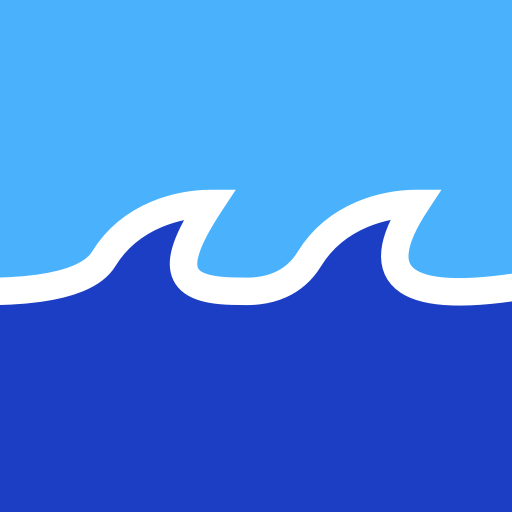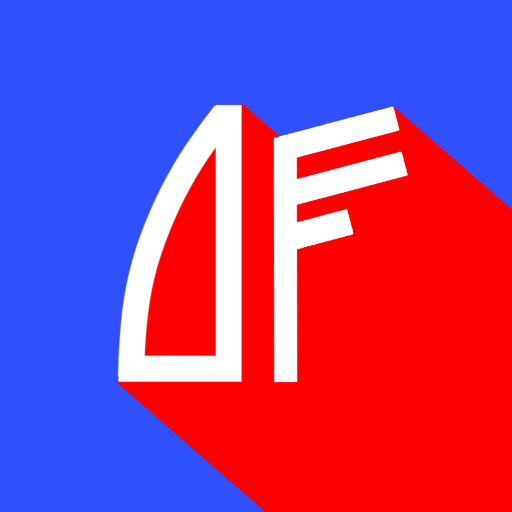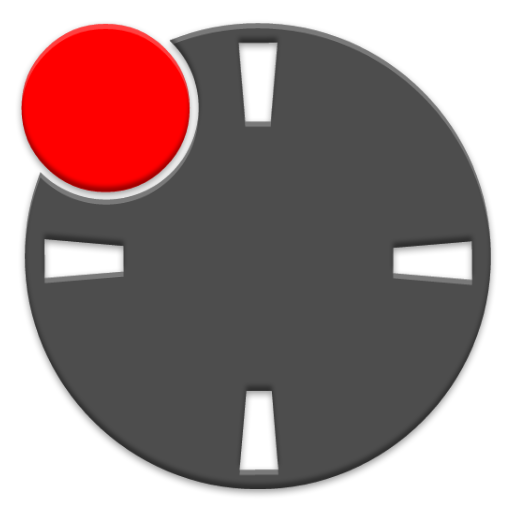
Tide Clock
Juega en PC con BlueStacks: la plataforma de juegos Android, en la que confían más de 500 millones de jugadores.
Página modificada el: 25 de febrero de 2018
Play Tide Clock on PC
Tide Clock is easy to set - as of version 1.2.0 set the tide with your finger.
Version 1.3.6 adds the soft menu button.
Version 1.37 corrects Lollipop canvas bug.
This app is without ads.
You can now set the tide with a touch of your finger. Just enable Easy Tide Setting Mode in Settings, and then simply move the tide hand to the location of the tide.
Depending on your location, Tide Clock can run accurately for a good long time without needing adjustment. Tide Clock is not for navigation purposes, but can be used to keep track of the tide for water and beach related activities. It is your responsibility to set and check your tide setting.
Tide Clock includes setting options, color themes, and a place for the name of your boat, beach, or club. It does not use excessive battery, and does not require GPS or data downloads. It has been tested to work on tablets and phones alike. If you would like a branded version of Tide Clock for your company, boat or crew - with theme or logo, please feel free to email me.
Thank you for supporting Tide Clock.
Juega Tide Clock en la PC. Es fácil comenzar.
-
Descargue e instale BlueStacks en su PC
-
Complete el inicio de sesión de Google para acceder a Play Store, o hágalo más tarde
-
Busque Tide Clock en la barra de búsqueda en la esquina superior derecha
-
Haga clic para instalar Tide Clock desde los resultados de búsqueda
-
Complete el inicio de sesión de Google (si omitió el paso 2) para instalar Tide Clock
-
Haz clic en el ícono Tide Clock en la pantalla de inicio para comenzar a jugar