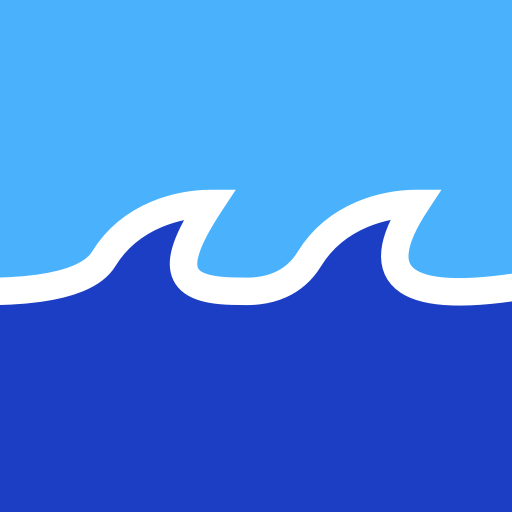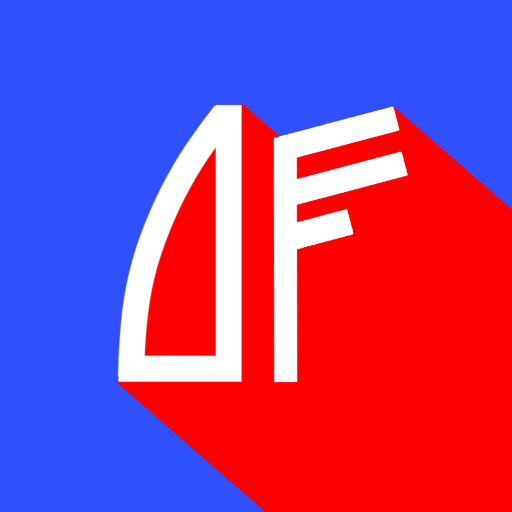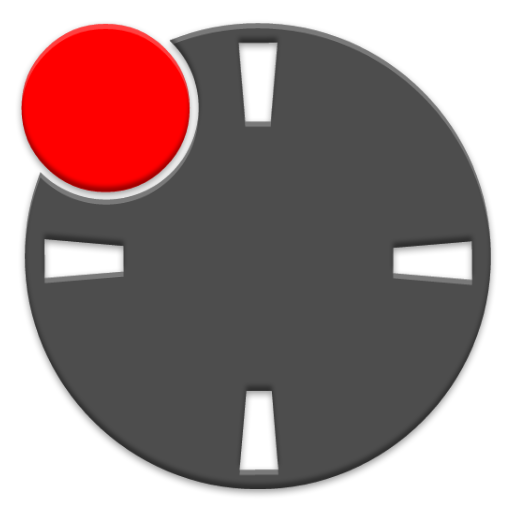
Tide Clock
Jouez sur PC avec BlueStacks - la plate-forme de jeu Android, approuvée par + 500M de joueurs.
Page Modifiée le: 25 février 2018
Play Tide Clock on PC
Tide Clock is easy to set - as of version 1.2.0 set the tide with your finger.
Version 1.3.6 adds the soft menu button.
Version 1.37 corrects Lollipop canvas bug.
This app is without ads.
You can now set the tide with a touch of your finger. Just enable Easy Tide Setting Mode in Settings, and then simply move the tide hand to the location of the tide.
Depending on your location, Tide Clock can run accurately for a good long time without needing adjustment. Tide Clock is not for navigation purposes, but can be used to keep track of the tide for water and beach related activities. It is your responsibility to set and check your tide setting.
Tide Clock includes setting options, color themes, and a place for the name of your boat, beach, or club. It does not use excessive battery, and does not require GPS or data downloads. It has been tested to work on tablets and phones alike. If you would like a branded version of Tide Clock for your company, boat or crew - with theme or logo, please feel free to email me.
Thank you for supporting Tide Clock.
Jouez à Tide Clock sur PC. C'est facile de commencer.
-
Téléchargez et installez BlueStacks sur votre PC
-
Connectez-vous à Google pour accéder au Play Store ou faites-le plus tard
-
Recherchez Tide Clock dans la barre de recherche dans le coin supérieur droit
-
Cliquez pour installer Tide Clock à partir des résultats de la recherche
-
Connectez-vous à Google (si vous avez ignoré l'étape 2) pour installer Tide Clock
-
Cliquez sur l'icône Tide Clock sur l'écran d'accueil pour commencer à jouer