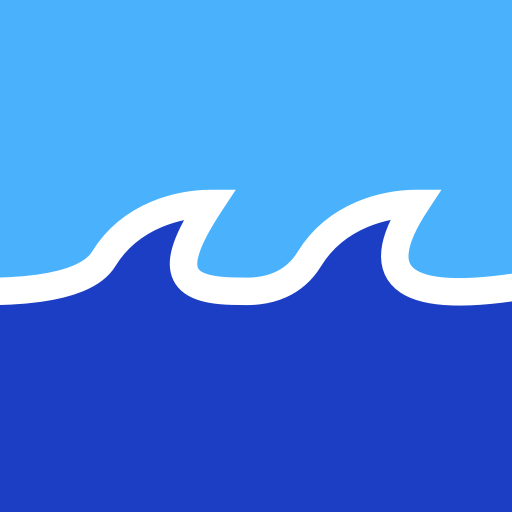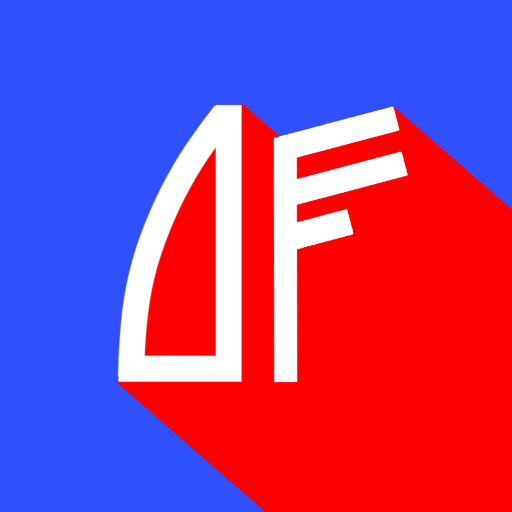このページには広告が含まれます
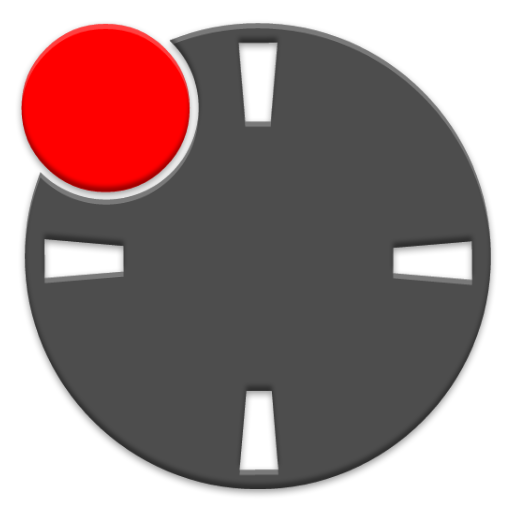
Tide Clock
ライフスタイル | Coded by Elves
BlueStacksを使ってPCでプレイ - 5憶以上のユーザーが愛用している高機能Androidゲーミングプラットフォーム
Play Tide Clock on PC
Tide Clock is for boaters, fisherman, sailors, surfers, sun bathers, swimmers, kayakers, waterskiers, wakeboarders, paddle boarders, wind surfers, sheller's, and generally any non-landlubber or beach goer's. Tide Clock is just that - a clock that keeps track of high and low tides.
Tide Clock is easy to set - as of version 1.2.0 set the tide with your finger.
Version 1.3.6 adds the soft menu button.
Version 1.37 corrects Lollipop canvas bug.
This app is without ads.
You can now set the tide with a touch of your finger. Just enable Easy Tide Setting Mode in Settings, and then simply move the tide hand to the location of the tide.
Depending on your location, Tide Clock can run accurately for a good long time without needing adjustment. Tide Clock is not for navigation purposes, but can be used to keep track of the tide for water and beach related activities. It is your responsibility to set and check your tide setting.
Tide Clock includes setting options, color themes, and a place for the name of your boat, beach, or club. It does not use excessive battery, and does not require GPS or data downloads. It has been tested to work on tablets and phones alike. If you would like a branded version of Tide Clock for your company, boat or crew - with theme or logo, please feel free to email me.
Thank you for supporting Tide Clock.
Tide Clock is easy to set - as of version 1.2.0 set the tide with your finger.
Version 1.3.6 adds the soft menu button.
Version 1.37 corrects Lollipop canvas bug.
This app is without ads.
You can now set the tide with a touch of your finger. Just enable Easy Tide Setting Mode in Settings, and then simply move the tide hand to the location of the tide.
Depending on your location, Tide Clock can run accurately for a good long time without needing adjustment. Tide Clock is not for navigation purposes, but can be used to keep track of the tide for water and beach related activities. It is your responsibility to set and check your tide setting.
Tide Clock includes setting options, color themes, and a place for the name of your boat, beach, or club. It does not use excessive battery, and does not require GPS or data downloads. It has been tested to work on tablets and phones alike. If you would like a branded version of Tide Clock for your company, boat or crew - with theme or logo, please feel free to email me.
Thank you for supporting Tide Clock.
Tide ClockをPCでプレイ
-
BlueStacksをダウンロードしてPCにインストールします。
-
GoogleにサインインしてGoogle Play ストアにアクセスします。(こちらの操作は後で行っても問題ありません)
-
右上の検索バーにTide Clockを入力して検索します。
-
クリックして検索結果からTide Clockをインストールします。
-
Googleサインインを完了してTide Clockをインストールします。※手順2を飛ばしていた場合
-
ホーム画面にてTide Clockのアイコンをクリックしてアプリを起動します。